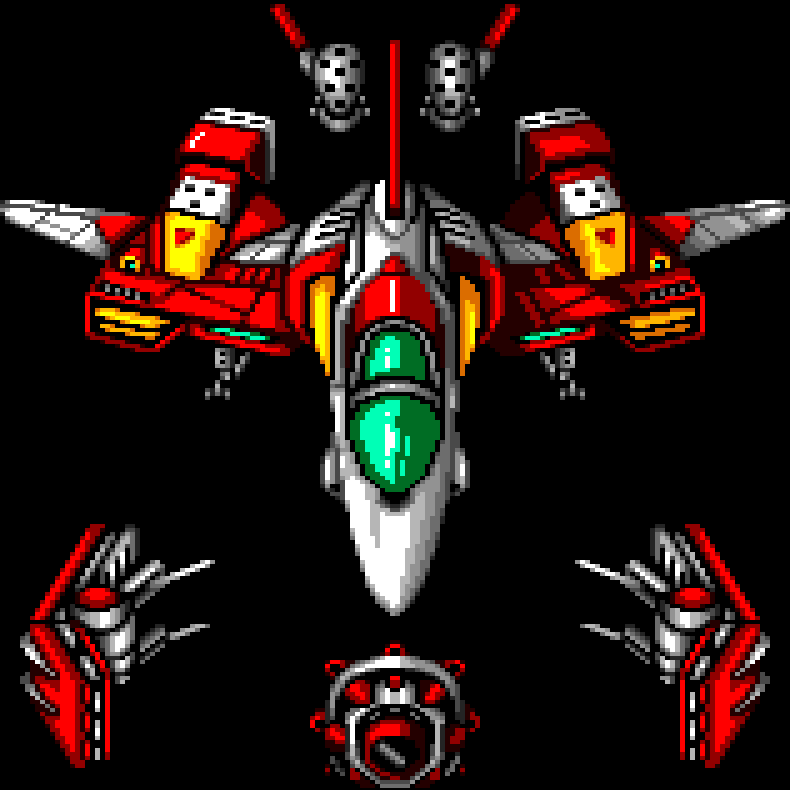Become a professional, then you’ll commit every time you make a small bit of functionality. If you’re doing massive changes like this, you haven’t broken something after multiple days of code enough. When you do that and you have no idea what you broke it with and when, it conditions you towards small iterable chunks.
This. Instead of making commits time-based (for example once per hour or once per day), make them purpose-based (say, add a database migration in one commit, and change the color of a button in another one). This also makes it easy to cherry-pick or otherwise backport specific changes to different program versions gor example.
I learned this the hard way, I forgot to commit for a single day and got burned really bad when my regression tests failed and I could not trace the issue(it is called source control for a reason). I declared it was more efficient to revert back to the last commit than spend time fixing broken code that I had no fucking clue where it was and the only thing I had to go by was that it happened between two commits with a whole work day between.
I work a lot with the local history of the IDE, where I can also set labels to a current state. In addition, it creates its own labels like last time all tests were green etc.
Still, in one of my last project that really lived TDD, they made a good point that I should just push as often as I label, since that also triggers all sorts of other tests which I usually don’t run locally, or not as often.
I had “rearrange code” checked once for a commit, and fortunately, it had automatically saved the exact state before that.
Me when I don’t know at how many changes I should commit (the previous commit changed 2 characters):
as soon as you realize you can’t easily contain your commit message within a 50-character conventional message (or slightly more if you wand to be more specific about the scope)
Image Transcription: Screenshot
[The screenshot is from a GitHub commit summary. It is zoomed in to show just the tab headers for the “Checks” tab and the “Files changed” tab. The “Checks” tab has a number 1 next to it, and the “Files changed” tab has an infinity sign next to it.]
I am a human who transcribes posts to improve accessibility on Lemmy. Transcriptions help people who use screen readers or other assistive technology to use the site. For more information, see here.
When you go to merge master into your feature branch but accidentally squash master in.