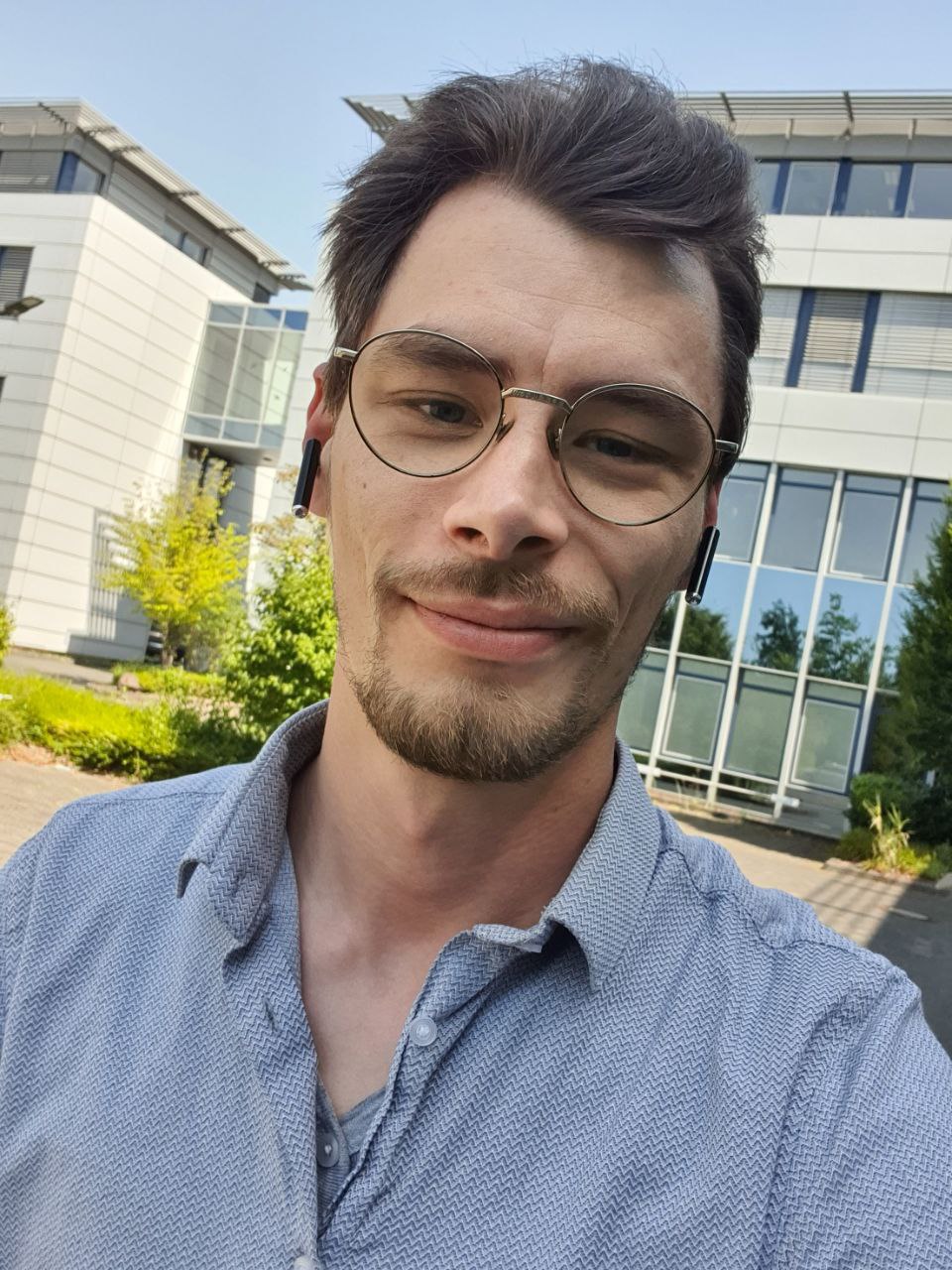Had a bunch of trouble with self-hosted jellyfin:
- It’s always very difficult to get a “directory view” as I would if I just connected to the shared drive via file explorer. This is what I want though. I don’t want to sit there and created libraries. I just want a view that lists the folders and lets me select the folder and then the file I want to play. I don’t need to see titles or images - just the filename is fine! I don’t need it to refresh the library, I don’t need it to do anything! Just let me view directory structure view please!
- Jellyfin app on the firestick seems broken. I keep getting problems starting files, and even if they do start they freeze. This happens with different built-in players and even external ones. I finally got it to somewhat work with Kodi+jellyfin plugin.
You must log in or register to comment.
Jellyfin does expose its media through DLNA aswell or at least I have it doing just that, then you just need to pickup that broadcast in your network with any Client application.
PS5, XBOX got one Native, some TVs aswell, other than that there’s a bazillion TVBoxes
Not a media server, but i’m using kodi on my fire tv stick that connects to my media storage via https (let’s encrypt). easy file browsing, no library scraping or anything.