I’m running Portainer & Docker on my Asustor NAS. I have all the apps/docker/portainer for my NAS installed on Volume1 of my NAS. Volume2 is where I store all my downloaded files including media. I’ve setup the following folders on my various volumes:
VOLUME1:
/Docker/Sonarr
/Docker/Portainer-CE
VOLUME:
/Media/TV_Shows
/Downloads/TV_Shows
When I try to set the following Volume (non-binding) in Portainer for the Sonarr container, I either get an error or the mapped locations don’t appear in the Sonarr app.
I get an error, “Failure: invalid mode:/tv”. The SonarVolume is what I created in the Volumes settings of Portainer. I was planning on creating a separate Volume that is easily identifiable for each of the containers I’m going to be using ie: Jackett, Sonarr, qbittorrent etc.
Hoping someone can assist this newbie. First time trying to get things up/running in a docker.

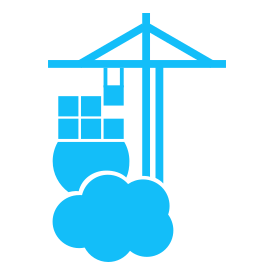
So to update on this issue, I did more research and it looks like I have to bind the paths when setting up the Sonarr Container. Here’s what I have set:
container: /config
host: /Volume1/Docker/Sonarr/Config
container: /downloads
host: /Volume2/Downloads/TVShows
container: /tv
host: /Volume2/Media/TVShows
When I check the log files in Sonarr, I see the following message: “Data directory is being overridden to [/config]” Seems that there might be some sort of either permission issue or it’s unable to access my volume. I’ve double checked all my user permissions with PUID, PGID and everything has read-write access. Any guidance/feedback would be greatly appreciated.