:w
:w
:w
:w
:w
i
esc
:w
:w
:w
:w
Average day in (neo)vim
You can use :wq only once
So choose wisely. All other editor instances must remain open forever.
I use quake style terminals, and often start writing a file and completely forget about it and turn off the computer, and only remember what i left behind when i find the random recovery files around, so :w a lot is quite useful for me.
Quake? The FPS? I’m confused, though I knew a little about Linux
Yes, on classic fps you could spaw a console that will drop down from the top os the screen, some terminal emulators allow you to do that.
I like it because then i have the terminal always open that i just draw from the top of the screen with a keypress
On KDE i do that with Yakuake, and on gnome with tilix
:x
My biggest (mostly) irrational internet pet peeve is the proliferation of people suggesting “:wq” when “:x” is strictly better.
*per open file
:w before ZZ just to make sure
Is there any reason to use :w other than it being the default? I have mine mapped to CTRL-S and it makes sure to keep me in insert mode if I was in insert mode. Feels way faster and easier to spam than the 4 key presses it takes to execute “:w”.
I’m just used to it and I’m keeping ny time in instert mode at minimum.

Requires me to use my pibky for ctrl. I have esc remaped to caps so its faster for ke to just do :w
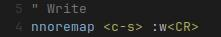
This will allow you to ctrl+s to save. I tried to add this in a backtick code line/block but it removes part of the syntax.Sorry but I’m already used to :w stoo much and a lot faster with it than ctrl+s
not mapping semicolon to colon
lel
Some of us have PTSD from losing work back in the day. Now it’s just habit.
:wa!The old school programmer right here! All we’re missing is someone typing git commit -am “updates and stuff”
Basically a Jackie Chan fight scene, complete with somebody rolling a carriage at him and him kicking it back to pin them against the wall
It’s because the first time doesn’t always work. I swear, sometimes it doesn’t!
CTRL + Shift + S is the real GOAT
Why?
It saves all files that are changed rather than just the current one you have open.
TIL thanks!
fuck i needed this
:w!
Esc Esc Esc :w!
Most accurate
Caps caps caps :w! Is the way
C-x C-s wtf!
I really should turn on auto save when vscode loses focus.
I just can’t stand Kate showing me a little orange bar meaning I have not saved the changes yet. The bar must be green! I am a slave to the green bar. The white dot in vscode (I use an open source build) is a bit more tolerable, but whenever I notice it I HAVE to save the file.
Kate
Ah! Another fellow coder of culture!
It’s such a good text editor.
Love me some Kate.
I’ve never had to think about that with Intellij IDEA. It just works!
I still click Ctrl S occasionally when using pycharm. It’s the law.
Ctrl+s means “stop the presses” to VT100 terminal emulators and you have to press ctrl+q to resume. Key combinations from a different era.
Dude I save almost every time I type anything. It’s muscle memory at this point.
This is me in eclipse.
Because I used to do the single save and it failed
Oh, eclipse. I’m still happy I don’t have to save in intellij .
I tried intellij years ago and never left it.
Cost/benefit
Manually saving will save a lot more time than it not saving
deleted by creator
MFRs are saving each keystroke they have access to.
Hell sometimes I’ll save just after having thought about writing something









