cross-posted from: https://lemmy.ml/post/18891730
While Cinnamon is great for many users, KDE Plasma provides a flexible and powerful alternative, particularly for those who desire a more dynamic and configurable desktop environment.
In this guide, we’ll cover everything you need to know to successfully install KDE Plasma on your Linux Mint 22 system.
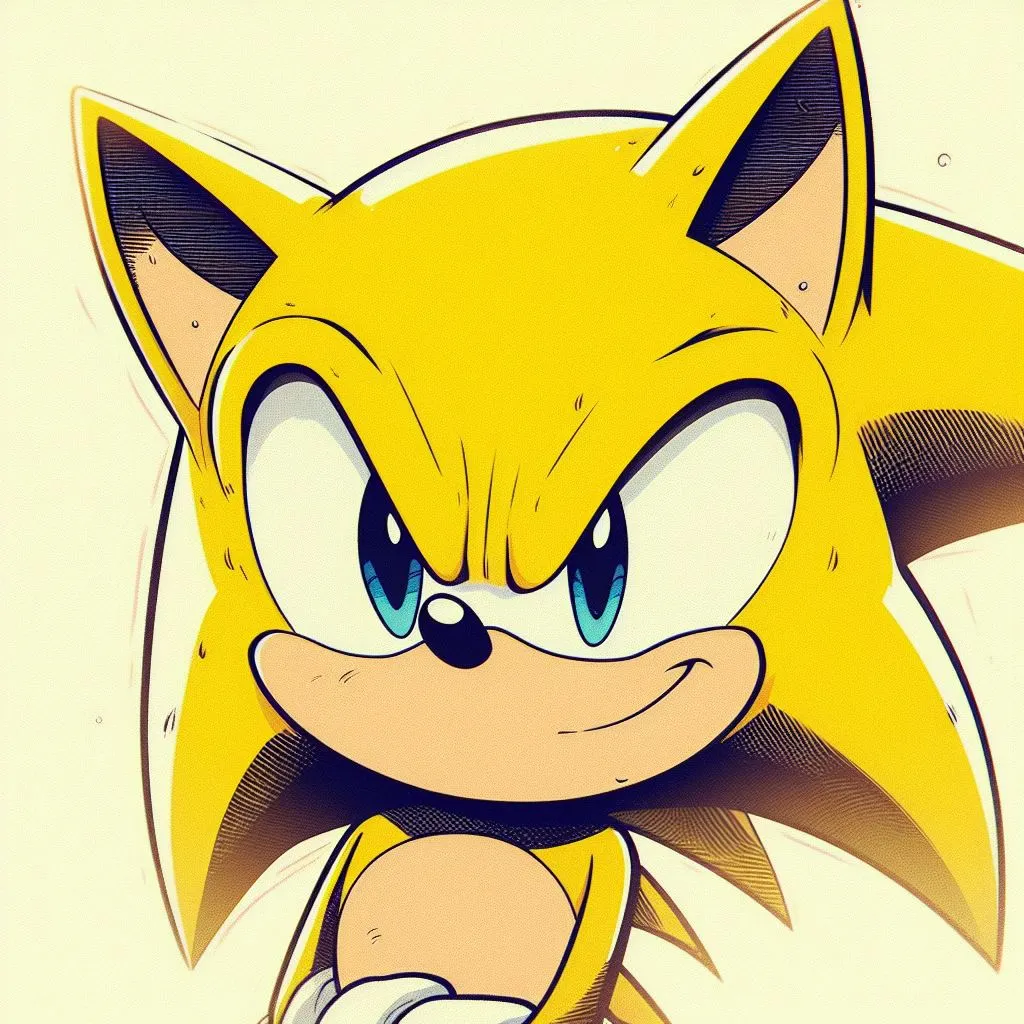


Yeah, the snap stuff is annoying. Still … using a distro with packages it just so happens to inherit from its upstream distro, that it doesn’t really maintain … that’s sketchy.
Well, I wouldn’t describe what’s in that article as being more beginner friend than Debian 😅 Especially not the potential impacts on stability guarantees and upgrade quality.
Right, installing a DE is usually not something a direct bloody beginner would/should do. But a beginner who installed Mint, e.g. because of recommendations, has already installed some programs and worked with their system for a while, but now is not confident with Cinnamon DE. For someone like them it’s feasible to ‘simply’ install a different DE e.g. KDE onto their system. (I’d also suggest uninstalling anything GTK related and reinstalling only those packages that one deems useful). As there are no essential differences between Kubuntu and Mint, I don’t see the problems here. KDE is in the same sources.list that Mint uses (in the official Ubuntu repos), so there shouldn’t be any strange dependency conflicts. Thus it’s not going to end up as a Frankenstein system.
Personally, I use Debian btw. 😉, I’d also suggest installing the original, i.e. Debian or LMDE, if one likes the Mint stuff, and get rid of the Ubuntu dependencies. But I consider that basically as a matter of personal taste.
I think it’s a bit more frankensystem than you’re realizing. Mint does have additional repos (to facilitate distribution of cinnamon, its dependencies, and additional custom software) and package management tools (namely their updater).
http://packages.linuxmint.com/list.php?release=virginia
When you start adding major things outside of their expectations (like a completely different desktop that they don’t support) you’re asking for trouble. Especially if you outright start removing GTK based stuff because Mint’s software is based on GTK.
Mint even used to offer KDE but they stopped doing that to focus on other stuff (presumably to focus on GTK).