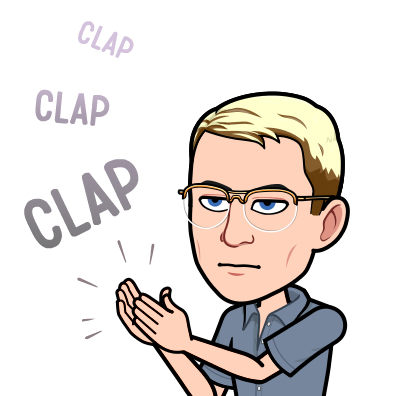Friendly reminder that Thunderbird is a great way to handle multiple email accounts on the desktop.
There are no perfect desktop email clients, but Thunderbird is pretty great.
It’s a little too powerful for my needs, so I stick to Claws.
But Thunderbird still doesn’t support outlook calendar etc right?
It does support any good calendar using CalDav standard.
I am so grateful I left Windows and move to Linux.
Best decision of my life… After initial set up, it works better than microshit whore OS. You pay but it does not love you.
Outlook has nothing to do with the OS though? You can get the same Outlook app on MacOS too.
What its your point buddy ? I didn’t get it.
It’s ok Microsoft are very sorry you found out
The old outlook was just perfect, the new one is positively abhorrent. I swear if they force one more app to me I’m going to purposefully stop using it altogether
Why wait?
What a clickbaity article. I’m all for exposing bad stuff but this article presents zero proof of it transferring passwords. It also fails to highlight the manner of how data voluntarily synced to MS is handled. All in all it doesn’t do anything but trying to steer users to it’s own services.
So reading another article (https://www.heise.de/news/Microsoft-lays-hands-on-login-data-Beware-of-the-new-Outlook-9358925.html )makes it more clear. If you consent to syncing IMAP account to outlook then it will transfer IMAP username password and mailserver config to Outlook.
I mean, they could have specified that your IMAP credentials would be synced, but it’s redundant considering you’re telling it to sync.
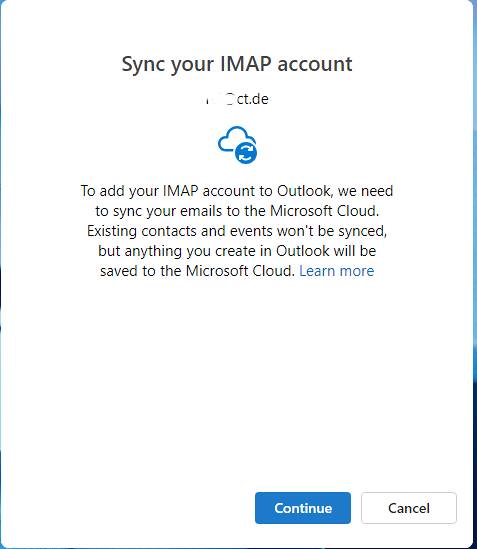
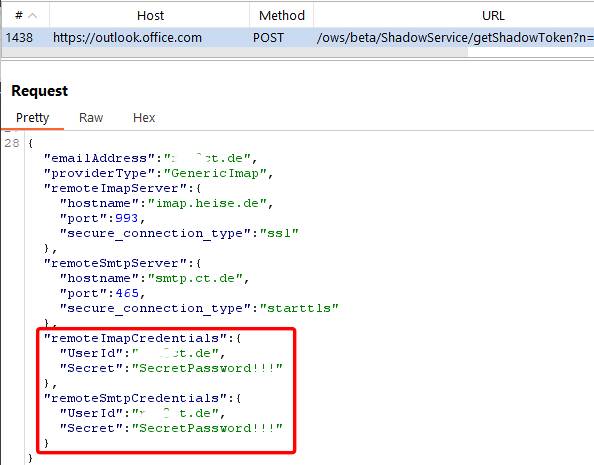
It is very easy to find other sources making the same claim, such as this one which includes an image of allegedly posted json including passwords.
Which I already posted before your reply.
Nice timing. I don’t see how warning you that your email passwords will be kept remotely by Microsoft would be “redundant.” Many people will assume from that message that it would only send them all your mail, and the even more carelessly optimistic among us might guess that it would be end-to-end encrypted as it obviously should be.
It is end to end encrypted as the data is sent through a tls tunnel. And well, they could spell it out sure. But if that was the only thing the article was complaining about then there wouldn’t be many clicks ;)
That is not what “end-to-end” means in this context. In fact, finding out yesterday that Outlook sync is not end-to-end encypted prompted me to look up OneDrive to see if it at least has that feature. It does not, and someone who doesn’t know a thing or two about how cryptography works would have a hard time finding out that it does not, because the search results are polluted with people misunderstanding the concept exactly as you do.
Microsoft’s own web site goes to great lengths to explain how all your data is encrypted in transit, and encrypted at rest. Their internal security and access control systems are elaborated on in impressive style. You’d think that if they’re going to go to all that trouble, and want people to trust them, they would indeed provide end-to-end encryption where it’s appropriate. But no, they carefully avoid mentioning the concept. They are unwilling to acknowledge that it might be a thing people expect these days, but they do not go out of their way to correct people who imagine that they already have it.
Could you elaborate on what I misunderstood so I can learn please? They claim tls encrypted tunnel, which is an end-to-end encryption isnt it? Do you mean that the data itself is not encrypted? What is the significance of this compared to a tls tunnel? If it somehow got mitm attacked they could snoop the unencrypted data?
I seriously curious so please explain.
I know, right? Jesus I hate bullshit tech “reporting” like this. This particular comment just smacks of outrage “journalism”:
Microsoft gets full access to mails, calendars and contacts!
To be fair, they aren’t journalists. They’re a privacy-centric mail provider that is warning their customers.
school requires outlook account ._.
Use a different mail app, and use the outlook account.
I don’t see how this is any different from adding another e-mail account on gmail.
The program it replaced didn’t do this, hence the surprise. You could be using the old program, and one day windows update it with this new program, and suddenly your passwords are uploaded to Microsoft cloud service when you launched it. People would similarly surprised if K-9 mail upcoming replacement, Thunderbird mobile, suddenly store your password in the cloud.
Why is someone using Outlook to sync a different email address?
Why not keep the apps separate? Or use the Mail app built into Windows?
Seriously, someone explain the use case here because I don’t understand. If you’re using an outlook account, MS already has all that stuff. And if you don’t have an Outlook account, why are you using Outlook?
Why is someone using Outlook to sync a different email address?
Outlook is an email client. It can work with any email provider. The fact that they started calling the server-side “Outlook” as well has made things super confusing.
Or use the Mail app built into Windows?
So the gist is the default mail app is being “upgraded” by Microsoft to Outlook for Windows app, so your account credentials previously stored in the mail app now got uploaded into the cloud.
Oh gross. Yeah, that’s not okay.
Thanks for the clarification