

Dark Souls: Remastered
Currently in NG+ and recording all the bosses for YouTube. This game even offers native ultrawide support! My final rating will probably be 4/5, many boss fights are just too easy, even on NG+ (except DLC).
Passionate game collector, film enthusiast, developer & completionist. 📝 Journals & Profiles: https://linktr.ee/berny23


Dark Souls: Remastered
Currently in NG+ and recording all the bosses for YouTube. This game even offers native ultrawide support! My final rating will probably be 4/5, many boss fights are just too easy, even on NG+ (except DLC).
Change is always hard, be it Windows 7 to Windows 10 or 11. The German company Tuxedo Computers has pretty nice Linux laptops for beginners and professionals, this is what made the change easier for my parents: http://tuxedocomputers.com/ They even offer RTX 4090 custom laptop builds, but for the screens they still have no OLED option when I looked the last time.
Bibata Modern: https://github.com/ful1e5/Bibata_Cursor
Lawyers and politicians.
Der Prozess (1915) by Franz Kafka, it still is relevant today.


Displays/screens, especially OLED these days. My phone screen uses this technology, my smartwatch, my tablet and my Alienware ultrawide PC monitor for gaming and movies.


Windows XP on a laptop. Then Windows 7 on a new laptop. After that, Windows 10 and Windows 11 on desktop and another new laptop.
Tried Debian on my laptop. Later, switched completely to Linux Mint on desktop. Distro-hopped to Kubuntu (KDE Plasma). Wanted to get Plasma 6 immediately after release, so I installed EndeavourOS on my desktop and laptop.
Now switched to pure Arch Linux on my desktop PC, didn’t boot Windows on any of my private PCs for months (no dual boot, only GPU passthrough VM).
Visual Studio is not available on Linux and not really working in Wine, sadly. You can use IntelliJ IDEA as a good alternative, it supports Linux officially and has a Flutter plugin.
For a beginner, Linux Mint is perfect. It is based on Ubuntu which is based on Debian, so you can follow most tutorials written for either distribution (like the installation instructions for IntelliJ IDEA or other software that is not available from the APT package manager).


Me too, I found it on the bottom of a audio player list in the Arch Linux wiki. Oh, I use Arch btw. xD


My music library is local. I use Jellyfin only for movies and series currently.


Whoa, that’s a lot of comments. Thanks for your suggestions, guys. I will think about this.


Using Wayland with KDE Plasma 6 on Arch btw. But I installed the old NVIDIA driver 535, waiting for explicit sync in 555 to fix flickering in games.


When I started my now mostly unused school laptop with dualboot (Windows/Debian) at 3 AM in the basement to solve a router issue. This pretty cheap laptop booted in mere seconds to a completely usable state, sparing my tired self from waiting in the cold for too long.
Right there, in the middle of the night, a flash of inspiration struck me!
How could it be that my way too expensive desktop gaming PC took longer to be ready for everything than this old piece of plastic? What if I completely switched my main machine to Linux, not only for testing, but for real? How awesome would it be to have customization freedom and full control over my own device, without a company spying on me, taking away options or using me as their guinea pig for the next untested updates?
And that’s how it began. Linux Mint as a safe start, then Kubuntu for more customization with KDE Plasma. After that, EndeavourOS for the latest software, and finally Arch Linux … for the lulz (btw).


Already done: https://lemmy.sdf.org/comment/9371799


Just an update, I successfully switched my whole user data to EndeavourOS and installed almost everything I have used before. Works nice and smooth with KDE Plasma 6 in Wayland (although an NVIDIA downgrade to 535 is required for gaming until the latest driver is fixed).

(I disabled the Polonium tiling for the screenshot.)
Edit: Switched to Arch today :)


Thanks for the hints, great list! :) I’m a software developer and Ubuntu/Windows sysadmin, so reading wikis, writing shell script and tinkering with the OS is nothing new to me.
On my private Medion laptop, I even got vanilla Arch installed the hard way by following the guide on the wiki (without install script). I took a picture back then while I was creating partitions and the filesystem:
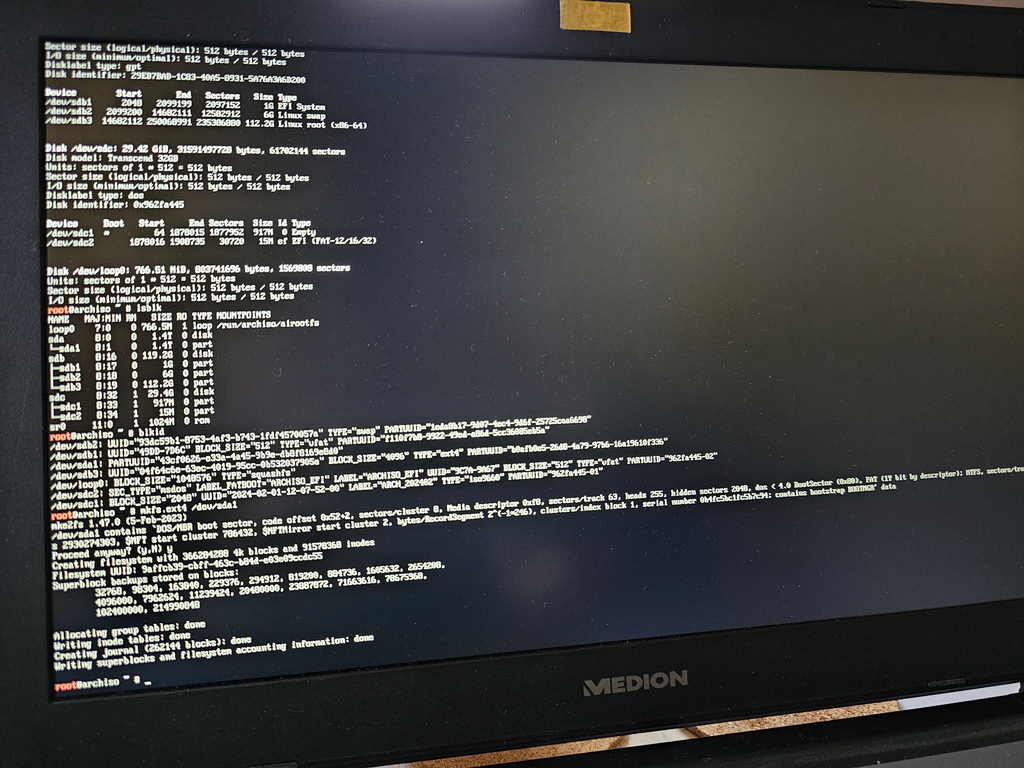
I did this as a challenge for myself and to try hyprland. Didn’t have the time to fully customize the setup, so I chose EndeavouOS as it provides a good base.


How good is your performance (especially gaming) with btrfs compared to ext4?
Yeah, this took a bit of time and patience. But now I have all the tail weapons.
Walk backwards in medium distance to trigger its flight attack where it swoops down at you. Dodge to the side, run near the tail and quickly roll underneath it, far enough to stand still on the other side for a moment. The last part is important, if done correctly, the dragon will always try to crush you with its tail. You should be near it, but not take damage. Now you can get a few easy hits on the tail.