You’re on android, right?
Follow these steps:
- Enable Google Drive back up by going to Gear icon > Current Wallet > Enable Google Drive backup
- Remove your wallet from the app by going to Current Wallet > Wallet Management > Remove Wallet
- After 5 mins, recover your wallet by going to Gear icon > My Wallets > Add wallet > Recover via Google Drive

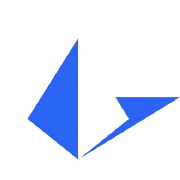



Follow these steps:
This should remove the prompt and your wallet will be locked for 24h after a successful recovery.