Arthur Besse
cultural reviewer and dabbler in stylistic premonitions
- 136 Posts
- 186 Comments
The primary purpose of those buttons is of course to let those sites track everyone’s browsing activity across every site that uses them, which does not require that anyone ever click on them.
Even if less than 0.0001% of people click them, anyone with an SEO/spammer “grindset” will assure site operators that the potential benefit of someone sharing a link they otherwise wouldn’t have is still at least theoretically non-zero. And, since there is absolutely no cost at all besides an acceptable number of extra milliseconds per pageload, really, it would be downright irresponsible not to have them there!

 1·16 days ago
1·16 days ago
By “solar power in operation” (in GW) i think they mean maximum output capacity rather than actual production, since these numbers add up to 923 GW while wikipedia says in 2024 there was 2.13 petawatt-hours (243 GW on average) actually produced by solar.

encryption would prevent the modem from seeing it when someone sends it, but such a short string will inevitably appear once in a while in ciphertext too. so, it would actually make it disconnect at random times instead :)
(edit: actually at seven bytes i guess it would only occur once in every 72PB on average…)

 1·19 days ago
1·19 days agoAs more data becomes available
Then we can start doing more with it
And as we do more with it
That that creates more data
how far away does the water delivery come from?

 8·23 days ago
8·23 days agopoe’s law exemplar 😬

 3·1 month ago
3·1 month agoyou could edit your post title
Have you tried https://mike-fabian.github.io/ibus-typing-booster/ ?
I have not, but I think it does what you’re looking for.
The demo video emphasizes its use as an emoji picker but it was originally created for typing Indic languages.

 7·1 month ago
7·1 month agoCan a country “choose” the ambassador of another country? That’s counterintuitive to me
Countries choose their own ambassador to another country. The nominee this article is about is from the US.
Separately however, countries can choose to accept or reject the ambassadors other countries send to them. It’s very uncommon to reject them, but actually South Africa’s ambassador to the US was expelled earlier this month. I wouldn’t be surprised if South Africa doesn’t accept Bozell.

 2·1 month ago
2·1 month agoif that is the case I choose upper-left of the political compass for you (:
i’m curious, where do you place yourself on that compass? if you’ve got 20 minutes I highly recommend this video about it.

 14·1 month ago
14·1 month agoand here i does it for free 🤡

 5·1 month ago
5·1 month agoGovernment tyranny? Militias are (in the parlance of our times) here for it.
They’ll fight against Border Patrol, and even plot to kill them sometimes, but only when they think they aren’t doing enough.
https://www.bbc.com/news/world-us-canada-48029360
https://time.com/6141322/border-vigilantes-militias-us-mexico-immigrants/
https://www.wired.com/story/border-militias-immigrants-trump/
https://www.texastribune.org/2024/02/07/border-el-paso-fbi-investigation/

At first i thought, wow, cool they’re still developing that? Doing a release or two a year, i see.
I used to use it long ago, and was pretty happy with it.
But looking closer now, what is going on with security there?! Sorry to be the bearer of probably bad news, but... 😬
The only three CVEs in their changelog are from 2007, 2010, and 2014, and none are specific to claws.
Does that mean they haven’t had any exploitable bugs? That seems extremely unlikely for a program written in C with the complexity that being an email client requires.
All of the recent changelog entries which sound like possibly-security-relevant bugs have seven-digit numbers prefixed with “CID”, whereas the other bugs have four-digit bug numbers corresponding to entries in their bugzilla.
After a few minutes of searching, I have failed to figure out what “CID” means, or indeed to find any reference to these numbers outside of claws commit messages and release announcements. In any case, from the types of bugs which have these numbers instead of bugzilla entries, it seems to be the designation they are using for security bugs.
The effect of failing to register CVEs and issue security advisories is that downstream distributors of claws (such as the Linux distributions which the project’s website recommends installing it from) do not patch these issues.
For instance, claws is included in Debian stable and three currently-supported LTS releases of Ubuntu - which are places where users could be receiving security updates if the project registered CVEs, but are not since they don’t.
Even if you get claws from a rolling release distro, or build the latest release yourself, it looks like you’d still be lagging substantially on likely-security-relevant updates: there have actually been numerous commits containing CID numbers in the month since the last release.
If the claws developers happen to read this: thanks for writing free software, but: please update your FAQ to explain these CID numbers, and start issuing security advisories and/or registering CVEs when appropriate so that your distributors will ship security updates to your users!

 12·1 month ago
12·1 month agofyi: GNU coreutils are licensed GPL, not AGPL.
there is so much other confusion in this thread, i can’t even 🤦

 32·1 month ago
32·1 month agoApple makes the source code to all their core utilities available
Apple makes the source code for many open source things they distribute available, but often only long after they have shipped binaries. And many parts of their OS which they developed in-house which could also be called “core utilities” are not open source at all.
Every Linux distro uses CUPS for printing. Apple wrote that and gave it away as free software.
Apple did not write cups.
It was was created by Michael R. Sweet in 1997, and was GPL-licensed and used on Linux distros before Mac OS X existed. Apple didn’t want to be bound by the GPL so they purchased a different license for it in 2002.
Later, in 2007 they bought the source code and hired msweet to continue its development, and at some point the license of the FOSS version was changed to “GNU General Public License (“GPL”) and GNU Library General Public License (“LGPL”), Version 2, with an exception for Apple operating systems.”

 13·1 month ago
13·1 month agoAs others have said, it depends on the city but probably yes.
For example, in San Mateo, California, it would be an offense under title 11 of the Municipal Code:
11.12.050 EXCESSIVE ACCELERATION OF MOTOR VEHICLES.
It is unlawful for any person operating a motor vehicle within the City to so accelerate the same as to cause audible noise by tire friction on pavement or to cause the tires of said vehicle to leave skid marks upon the pavement, except when such acceleration is reasonably necessary to avoid a collision. Any person violating this section shall be guilty of a public offense.
for example, on a linux distro, we could modify the desktop environment and make it waaaaay lighter by getting rid of jpg or png icons and just using pure svg on it.
this has largely happened; if you’re on a dpkg-based distro try running this command:
dpkg -S svg | grep svg$ | sort…and you’ll see that your distro includes thousands of SVG files :)
explanation of that pipeline:
dpkg -S svg- this searches for files installed by the package manager which contain “svg” in their pathgrep svg$- this filters the output to only show paths which end with svg; that is, the actual svg files. the argument to grep is a regular expression, wheremeans “end of line”. you can invert the match (to see the pathsdpkg -S svgfound which only contain “svg” in the middle of the path) by writinggrep -v svg$instead.- the
sortcommand does what it says on the tin, and makes the output easier to read
you can run
man dpkg,man grep, andman sortto read more about each of these commands.
















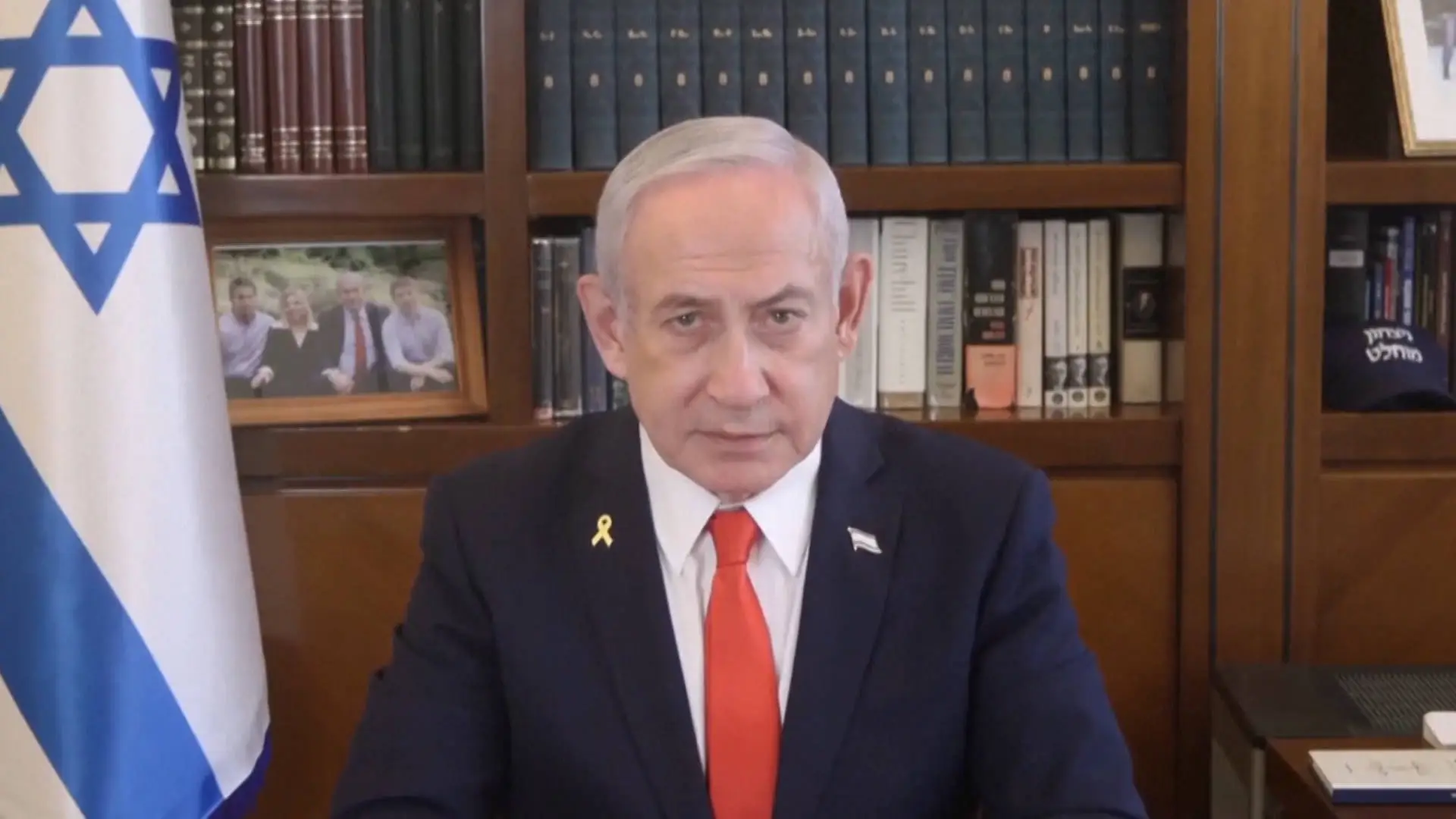

Nice work! Here are a few notes:
The
WeatherAppobject has a mix of attributes with long-term (egself.LOCATIONS) and short-term (egself.city) relevance. Instance attributes introduced in places other than__init__, which makes it non-trivial for a reader to quickly understand what the object contains. And, actually,self.{city,lat,lon}are all only used from theadd_citymethod so they could/should be local variables instead of instance attributes (just remove theself.from them).There seem to maybe be some bugs around when things are lowercase and when not; for example checking
if self.city.lower() in self.LOCATIONSbut then when writing there the non-lowerself.ctiyis used as the key toself.LOCATIONS.The code under
if rep == "1"andelif rep == "2"is mostly duplicated, and there is noelsebranch to cover ifrepis something other than 1 or 2.It looks like the config only persists favorites so far (and not non-favorite cities which the user can add) which isn’t obvious from the user interface.
Passing both
locationandlocationsintoWeatherAPIso that it can look uplocations[location]is unnecessary; it would be clearer to pass in the dict for the specific location. It would also be possible to avoid the need forLOWLOCATIONSby adding a non-lowercasenamekey to the per-location dictionaries that just havelatandlonright now, and then keepingLOCATIONSkeyed by the lowercase names.HTH! happy hacking :)