Those of you reading this might also be interested in two_percent, which is a fork of skim, which in turn is a Rust implementation of fzf. two_percent is faster, more efficient and uses less memory than fzf, which is especially noticeable with large inputs.
- 3 Posts
- 10 Comments
No need to hop around for the same thing.
It’s not really the same thing. EndeavourOS is basically vanilla Arch + a few branding packages. CachyOS is an opionated Arch with optimised packages.
You still have the option to select the DE and the packages you want to install - just like EndeavourOS - but what sets Cachy apart is the optimisations. For starters, they have multiple custom kernel options, with the BORE scheduler (and a few others), LTO options etc. Then they also have packages compiled for the x86-64-v3 and v4 architectures for better performance.
Of course, you could also just use Arch (or EndeavourOS) and install the x86-64-v3/v4 packages yourself from ALHP (or even the Cachy repos), and you can even manually install the Cachy kernel or a similar optimised one like Xanmod. But you don’t get the custom configs / opinionated stuff. Which you many actually not want as a veteran user. But if you’re a newbie, then having those opinionated configs isn’t such a bad idea, especially if you decide to just get a WM instead of a DE.
I’ve been thru all of the above scenarios, depending on the situation. My homelab is vanilla Arch but with packages from the Cachy repo. I’ve also got a pure Cachy install on my gaming desktop just because I was feeling lazy and just wanted an optimised install quickly. They also have a gaming meta package that installs Steam and all the necessary 32-bit libs and stuff, which is nice.
Then there’s Cachy Browser, which is a fork of LibreWolf with performance optimisations (kinda similar to Mercury browser, except Mercury isn’t MARCH optimised).
As for support, their Discord is pretty active, you can actually chat with the developers directly, and they’re pretty friendly (and this includes Piotr Gorski, the main dev, and firelzrd - the person behind the BORE scheduler). Chatting with them, I find the quality of technical discussions a LOT higher than the Arch Discord, which is very off-topic and spammy most of the time.
Also, I liked their response to Arch changes and incidents. When Arch made the recent mkinitcpio changes, their made a very thorough announcement with the exact steps you needed to take (which was far more detailed than the official Arch announcement). Also, when the xz backdoor happened, they updated their repos to fix it even before Arch did.
I’ve also interacted with the devs pesonally with various technical topics - such as CFLAG and MARCH optimisations, performance benchmarking etc, and it seems like they definitely know their stuff.
So I’ve full confidence in their technical ability, and I’m happy to recommend the distro for folks interested in performance tuning.
cc: @governorkeagan@lemdro.id
First of all, I’m not the author of the article, so you’re barking up the wrong tree.
You’re using the unstable channel.
That doesn’t matter in the big scheme of things - it doesn’t solve the fundamental issue of slow security updates.
You could literally build it on your own, or patch your own change without having to wait - all you have to do is update the SHA256 hash and the tag/commit hash.
Do you seriously expect people to do that every time there’s a security update? Especially considering how large the ecosystem is? And what if someone wasn’t aware of the issue, do you really expect people to be across every single vulnerability across the hundreds or thousands of OSS projects that may be tied to the packages you’ve got on your machine?
The rest of your points also assume that the older packages don’t have a vulnerability. The point of this post isn’t really about the xz backdoor, but to highlight the issue of slow security updates.
If you’re not using Nix the way it is intended to be, it is on you. Your over-reliance on Hydra is not the fault of Nix in any way.
Citation needed. I’ve never seen the Nix developers state that in any official capacity.
And the ones who install Arch on a MacBook need extra special therapy.
This is my my phone running Debian with XFCE:

The best possible solution would be to update Ventoy! Some ISOs can be funky so the Ventoy dev adds special support for it and then updates the tool. Also, if you’re trying to boot a Linux ISO, choosing the “grub2” boot option may yeild better results.

 1·1 year ago
1·1 year agoOver-reliance on proprietary, closed-source products and services from megacorporations.
For instance, it’s really absurd that people in many parts of the world cannot function without WhatsApp, they can’t even imagine a life without it. It seems absurd that Meta literally has them by the balls, and these people can’t do anything about it.
Also the people who base their entire careers on say Adobe or Microsoft products, they’re literally having their lives dictated by one giant corporation, which is very depressing and dystopian.

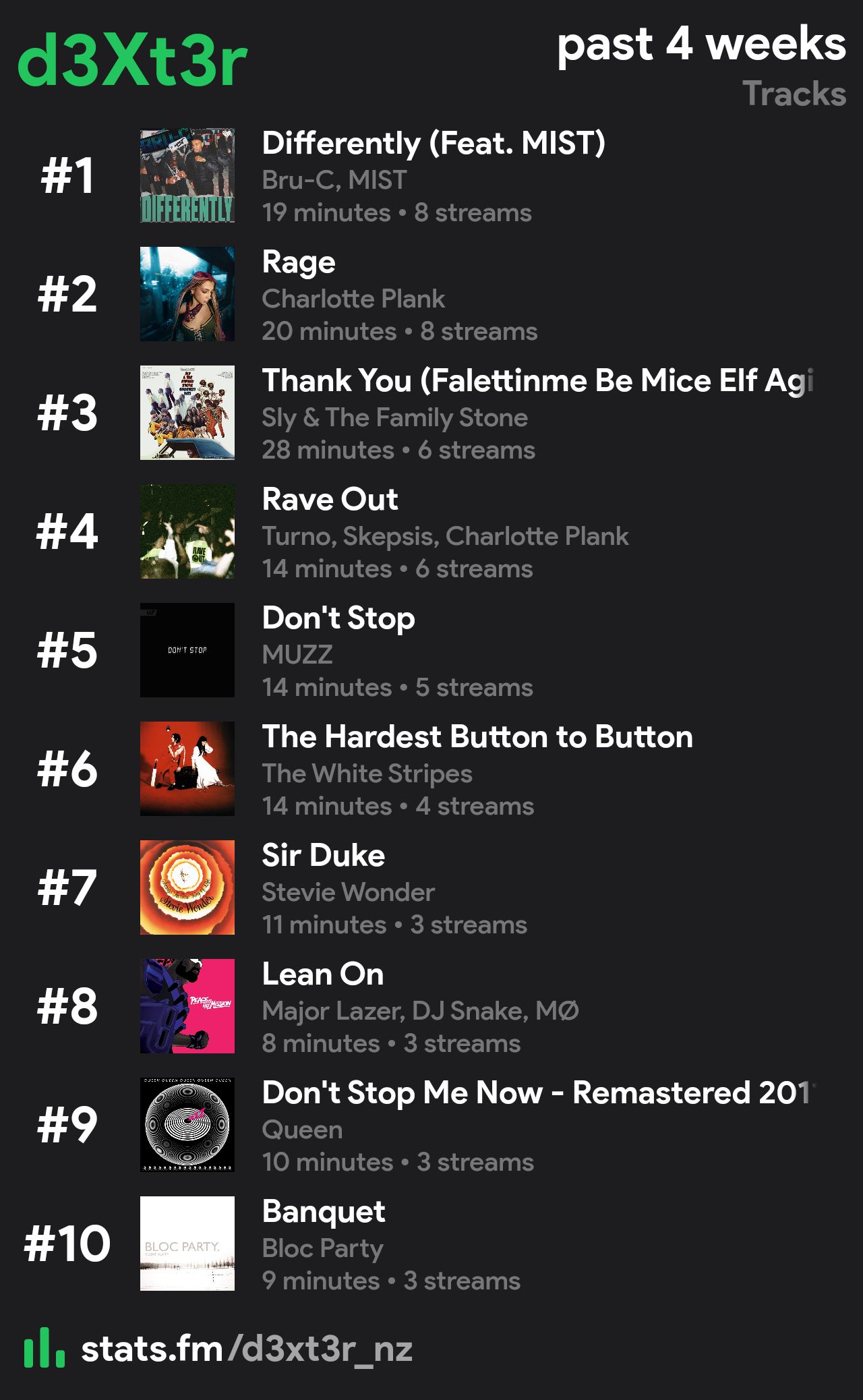

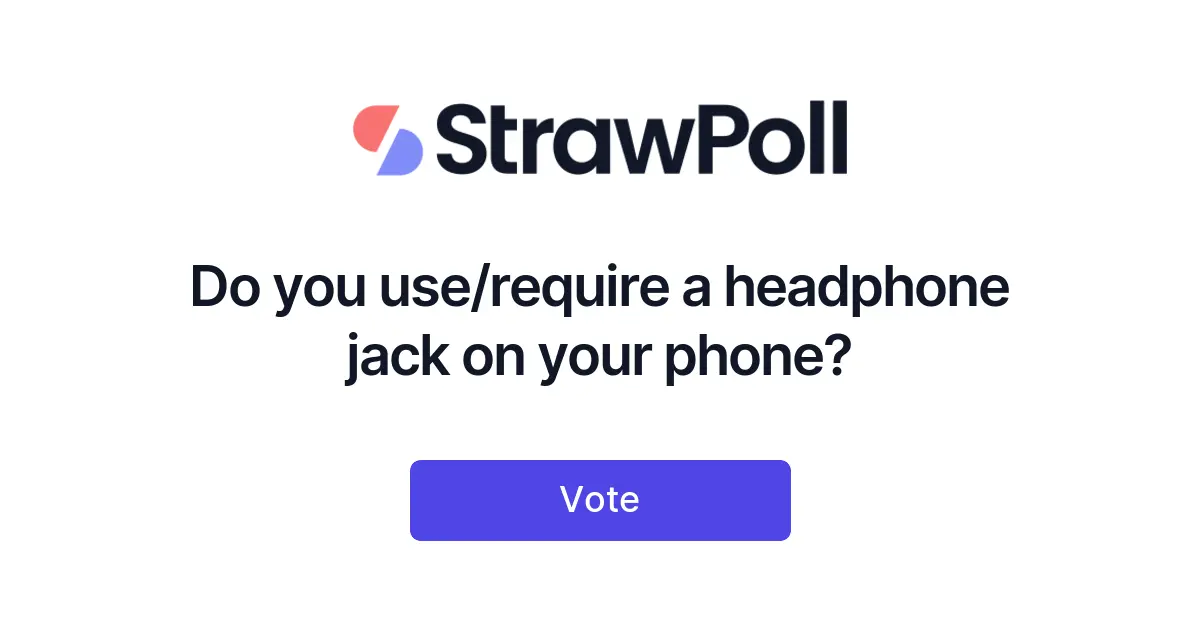

It’s faster and more memory efficient basically. skim also appears to have been abandoned (no updates in over an year), whereas two_percent is being actively developed.