Mine is a 2020 with 32gb storage and 3gb ram but same ballpark. I just replaced my PC earlier this year but the Chromebook is next. I’m looking at renewed HP elitebooks or renewed ThinkPads, but I’m not sure either come in a size OP would want.
- 3 Posts
- 20 Comments
Came to second this. I have an old hp Chromebook that is indestructible, has insane battery life, and still has a few years of updates left. The built in Linux terminal is fine and just about anything you can get through apt-get, dpkg, or otherwise works fine as well (if there is an arm version), it’ll even add menu entries for GUI apps.
I do light reading or dev work on it, and use the built in terminal to keep track of and ssh into my remote boxes. I take it on the road to take notes or hop on a wifi.
When I first got it the interface was kinda crap for a laptop, but through the updates (dark mode, new menu, etc) it’s actually just fine now.
It’s slow, low ram and only usable for a few tabs at a time, but for what I use it for it does fine, and it was cheap enough I won’t cry if it dies.

 4·3 months ago
4·3 months agoI dual booted a few times back in the days of winxp and win7. Never had a good experience somehow windows or a grub update always messed up things. Haven’t ran windows in years but when I have to it goes on a separate drive now.

 2·3 months ago
2·3 months agoAwesome thanks!

 2·3 months ago
2·3 months agoThanks for the tip I’ll definitely take a look! That’s not bad at all and I prefer yearly payments.

 7·3 months ago
7·3 months agoThat’s not bad at all gonna have to check it out. I host my site on digital ocean it’s on the smallest single core 1gb ram droplet. I run crowdsec and nginx and a couple other little things and it sits around 40% ram usage. Costs 6$ a month and I added 4 weeks worth of automatic weekly backups for $1.50 a month.
I can deal with $7.50 for a little static web server.
They do offer a free $200/60 day credit if you get in with one of the free Linux Foundation cloud classes which is plenty to play with.
I second this. I run fedora on my desktop and debian on the server. Docker works great on debian as well.

 1·3 months ago
1·3 months agoThanks that’s good to learn!
Thanks :) Exactly. I do a lot of development and testing in an alpine linux container, simply because it has much newer versions of libraries and musl c. If I can get it to compile there, and on debian, I’m in good shape as far as compatibility goes. I used to really enjoy Arch and the rolling updates when I was younger, but I’ve gotten to where I don’t want to mess with things constantly changing.
I use python venv for nearly everything I do python, and the way go is setup does make it extremely easy since it uses a per user environment anyway.
Hugo is a static website generator used frequently for blogs. hugo bear blog is just one of the themes for it I happened to like so I used it. It does build reactive sites so that they look good on a phone or a pc.

 1·4 months ago
1·4 months ago😱 I had no idea. I just went and read through that wow. I hope they don’t sell to someone scummy.

 2·4 months ago
2·4 months agoNice. I might have to clone that setup for fun. What do you use for CI? I’ve got jenkins running but I’ve been wanting to play with gitlab CI/CD too.
I do a lot of my dev work in docker containers, simply so I’m in a clean environment. Doesn’t hurt in ease of backup either. No particular reason not to use docker, I also wanted to keep it kind of brief and simple. The guide I originally read that inspired me had a lot of things that were very outdated, and as I worked through getting it working on debian 12 I generally stuck with the source providers instructions when things weren’t already packaged for dpkg, or alternatives were more complex.
I am currently mulling around doing extensions on this guide and adding links at the bottom, or just extending this one a bit. Also just thinking about writing a guide for other stuff too. I’ve been helping people on discord and irc a bit recently and some of what I know might be useful to someone.
I don’t know everything by any means far from it, but I’ve been around since my first beOS and slackware installs a long time ago and I’ve picked up a lot. I worked developing and deploying pfsense images for a company years ago and have just had a lot of random experience in linux and bsds over the years.

 3·4 months ago
3·4 months agoAwesome it is good to see the bearblog getting some love. Just to keep it short mostly. I was debating adding another article continuing this one using nginx for that part. I could add a section to this one though. Or would you use something other than nginx, I’m open to suggestions. I checked yours out, it’s a bit snappier than mine :) . What are you running?

 1·4 months ago
1·4 months agoAwesome I’ll look into it for sure!

 1·4 months ago
1·4 months agoI’ve got plenty of experience with docker and I’ve heard of traefik but never used it. Thanks, I’m gonna look into it.

 2·4 months ago
2·4 months agoI know I know. If you wanna install certbot another way feel free. Share it with me I’m sure it’ll take up less space. I only did it that way because it’s the certbot official©®™ instructions. That and I had issues with the other method I tried.

 0·4 months ago
0·4 months agoMy site is on a rented server at digital ocean. Some providers do more or less to protect you themselves though. I don’t think digital ocean does much monitoring or protecting, I’ve had servers on there compromised in the past that would have been caught by my current setup. It can’t hurt in any case.
I also run crowdsec on my home setup but I don’t have any open ports at home and never get alerts. I had suricata running and plugged into crowdsec as well so it would handle blocking for both, but suricata never got to get any action with crowdsec blocking malicious activity, so I disabled it to save resources.

 1·4 months ago
1·4 months agoThey aren’t exactly CLI but I really like obsidian for taking notes. It’s not open source though. Logseq is good too and is OSS. Both use markdown for formatting so if you are familiar with writing pages on GitHub you’ll have no trouble. Even if not markdown is super easy to learn. That and all of your data stays local and in open formats. I edit my stuff in a terminal anyway.
Just look up obsidian OSINT on YouTube you’ll find some good stuff on how to use it.
Another thought is just use markdown files and a directory structure in a private git repo. You’d be able to interact with it locally entirely in the terminal with vim etc and have the option of going online and searching or organizing etc. You could probably even use a cli browser for that part if you wanted.
I would second any Thinkpad that has USB C charging. That’s what I’m looking to get next. Renewed ones are <$300
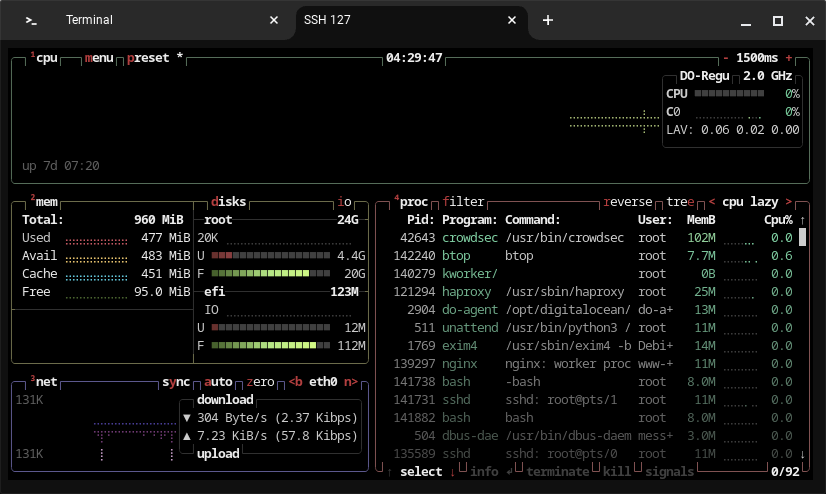



https://gitlab.gnome.org/chergert/ptyxis
Ptyxis is my current go-to. It can detect available pods or toolboxes (maybe docker too haven’t tested it) and you can open terminals directly into them. It also highlights ssh terms and root shells differently.
There are a huge number of built-in color schemes as well and I’ve had no trouble finding any configuration option I’ve found myself wanting to look for.
It’s also available on flathub so it’s easily installed in most distros.