Agreed, how long before you can get a car painted with it?
Nik282000
- 1 Post
- 13 Comments

 1·8 months ago
1·8 months agoWhats wrong with apt?

 54·9 months ago
54·9 months agoGood thing my server still runs Jessie!
Because they are the Crayola of fuckin computers?
Late to the thread but I would say yeah, Debian is good for gaming. The only place I have issued is with VR, otherwise it’s been smooth sailing for the past 3 years.
I used Sony Vegas/what ever it’s called now for years, moving to kdenlive was pretty painless and I don’t feel like I’m missing any features.
From https://wiki.debian.org/DontBreakDebian#Take_notes
Take notes.
It’s easy to forget the steps you took to do something on your computer, especially several months later when you’re trying to upgrade. Sometimes when you try several different ways of solving a problem, it’s easy to forget which method was successful the next day!
It’s a very good idea to take notes about the software you’ve installed and configuration changes you’ve made. When editing configuration files, it’s also a very good idea to include comments in the file explaining the reason for the changes and the date they were made.
This has saved me so much grief. If ever I mess up a system so badly that I want to re-install or when I want to set up a new machine, having a clear set of notes makes it a breeze.
Debian, I use one Gnome extension but could easily do without it. All the defaults are fine if you just want to sit down and browse, edit media, create documents or write code.

 6·10 months ago
6·10 months agoDebian. On servers, on laptops, on desktops, even on my high speed camera. It’s simple, it’s reliable, it doesn’t push updates that break my stuff.
Easy mode: LMDE/Mint. They are all geared towards a good user experience and trying to keep you out of the terminal. I would recommend them to any new Linux user.
For a slightly more advanced experience, Debian with XFCE as the desktop. The installation is slightly less friendly and they expect you to be familiar with using the terminal and tinkering with the guts of your OS from time to time but you can have a ‘lighter’ installation with less background services. (I run Debian on all my machines so I have a bias towards Debian and LMDE).
You’re in the wrong sub. OP didn’t ask which Windows should I install.

 3·10 months ago
3·10 months agovirt-manager
I’ve used VirtualBox for years and only just tried virt-manager. I wish I had tried years ago, so much simpler and it is in my distro’s default repository.
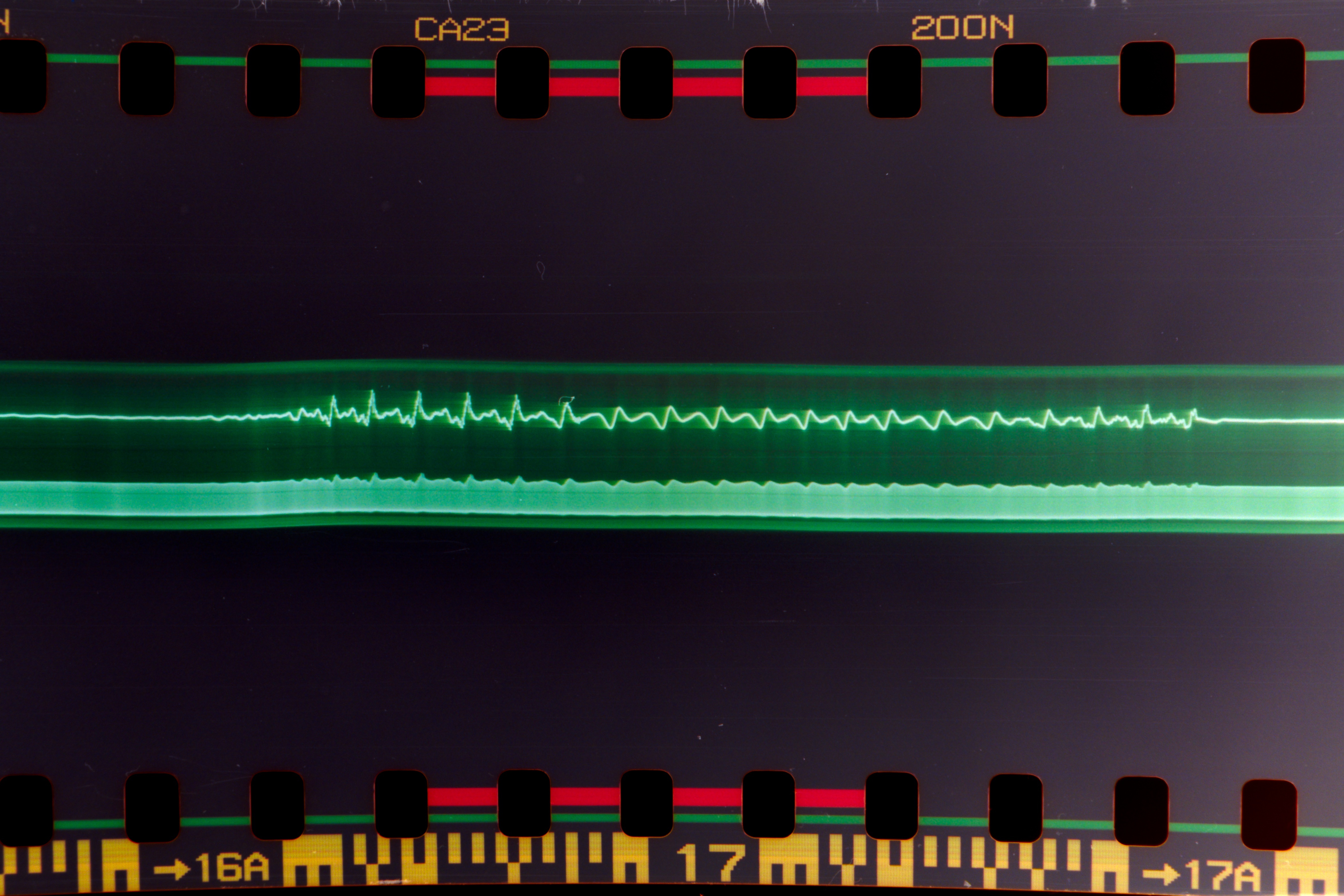

Yeah, this seems like burning man gold. I think Lumilor paint and careful stenciling could replicate this but it’s >$400 an oz.