

Local folders are traditionally meant for protocols like POP3, where the standard procedure for email is to get downloaded and deleted from the server. IMAP is designed to keep email on the server, like you’d expect in most cases.
You can copy mail to local folders as a backup, but the problem you encountered is that the protocol was technically right, but you didn’t know about the details of migrating email providers. This problem should only happen in two scenarios: when your email vendor seriously fucks up, or when you migrate mail servers without first copying all the email over. As long as you keep backups for the first scenario, and remember to copy over email first during the next migration, you should be in the clear.
You can use your email in whatever method you prefer, of course. I prefer to keep email centralised around my server. If you’re going local-first, you could consider using the older POP3 protocol instead, which is more local-oriented.
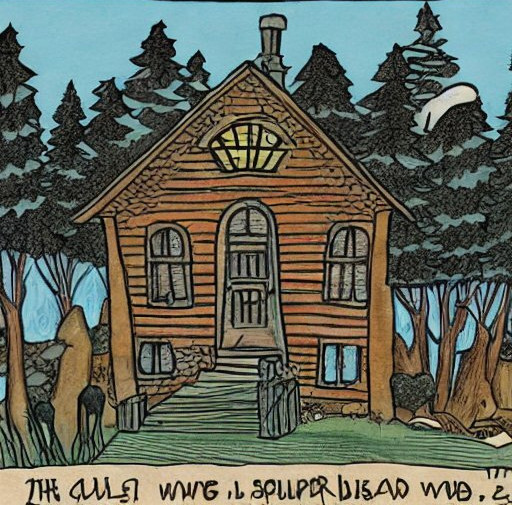
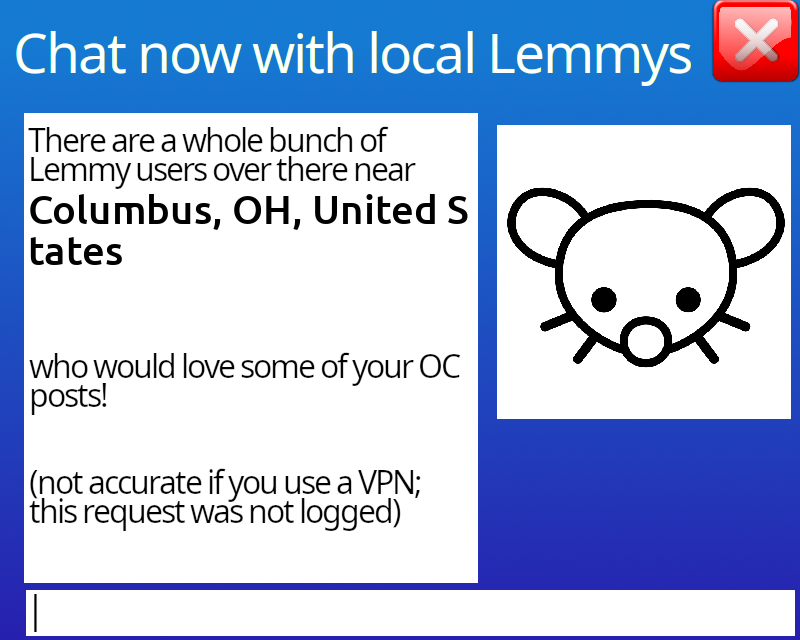



I have a lot of apps on my phone. Several government and banking apps require to be updated at least weekly or they’re locked out for security reasons. Sure I could interrupt my 2FA login flow to update the app (assuming I have fast Internet available) but why bother? Google Play should be updating those things in the background while the phone charges. Same with F-Droid, though that’s buggy and gets stuck all the time.
My Android devices are nothing compared to my Linux installs, anyway.