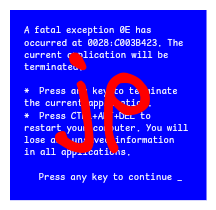crossposted from irc
Ed Is The Standard Text Editor
ik
I use emacs with evil, best of both worlds
Doom Emacs gang😎
Helix!
I remember using Notepad for a long time for coding in Windows. Then I was introduced to UltraEdit. It was cool, but expensive. Jumped onto NotePad++ and I’ve been enjoying it lots.
I do also use IDEs, usually Codium based.
Micro ftw!
(I also use Geany, Featherpad, Vim, ee(1), and JOE)
micro ftw
I keep finding new features. Tabs. Hsplit. Plugins. Authentication prompt at save time if it detects that the user you ran it under doesn’t have permission to write to that file.
And of course keybinds that make a dang lick of sense.
I use KDE Kate for my coding. Scripting more accurately to some users, but I don’t find a meaningful distinction.
NeoVim with NVchad stomps both
Then add tmux with terminal or tiling trminal and i3 amd you have the ultimate spacecraft
text editor
nano ftw.
I learned on VIM, but when I found Nano there was no going back.
That’s like saying you ate sourdough but then discovered wonder bread
More like sourdough doesn’t go good with everything. Different tastes for different things.
It’s time for you to find Micro. The cycle continues.
wow, nano is usually everyone’s first editor and them moving on to Vim. interesting to invert that. what do you like about nano?
Ease of use. When it comes to coding I prefer a GUI as well.
I used Vim when I first installed Linux. It was painful but I used it. I found Nano and I stopped using Vim. No comparison in usability.
yeah Vim takes a lot of effort to learn. Like any advanced tool. I will 100% always fire up nano when in a hurry. but i like trying to learn Vim as an exercise (in torture? idk haha)
That depends a lot on when they started.
When I first installed a distribution where the base system only came with nano instead of standard editors, I was very confused (and very disappointed that this whas what they’d come up with as a “friendly” interface).
well, like the parent of my comment said, nano is a lot easier to use than vim or emacs. nano is much more like DOS edit or stuff like that. there are many memes about not being able to quit Vim, etc
The main things i learnt from vim are Escape :q and ^Z. Not a dig on vim, but it was quite a learning curve at the time when nano has been good enough for just about everything i do day to day.
Does nano have LSP support?

I dont know what that acronym means. I just use nano as a basic text editor, its automatically showing me different colours XML now. I have used it as a text editor for code before, but if i knew i was going to be coding lots, id look at others like vim and emacs. Me using it is a result of it being the quickest tool to get the job done at the time ‘efficiently’ and i know there are more powerful ones out there.
If I had to guess they’re on about the “language server protocol”
Yeah
deleted by creator
Back in the early 2000s I met some guy who had once sold a copy of edit.exe to some store as if it were some software he had written for managing orders and inventory. The folks at the store used windows, but they would open up edit.exe and it looked just like the stuff that the larger store chains used to manage their own orders… The guy just made a sample file and instructed them how to input data in a specific format that made it all look like a table, but it was just a text file with no validation of any kind.
Still, a template can be immensely useful
i edit all my html in an actual physical notebook like a civilised person
wish i could find my old notepads full of BASIC and HTML lol
as a matter of fact many of my batch and basic thingies were made on the margins of my history notebooks
I use helix btw
a fellow man of
culture“why even bother with that theyre just text editors” i seeNah. I was so annoyed by how primitive editors are that I started writing my own one, that would allow me to seamlessly traverse the AST of the code, rather than being stuck on the low abstraction levels of characters, words and paragraphs. After a bunch of misery making tree-sitter work with Haskell, and using it for a while, I stumbled upon Helix. It is pretty much my idea but faster and working well.
Also the object-verb and selection-verb paradigm just makes so much more sense compared to vim’s verb-object/-motion paradigm. Especially with the ability to have multiple cursors and selections. It’s so powerful.
I started with Emacs for about a year or two, then vim for about 10+ years, then neovim, then VS Code with vim bindings for a few years, then Kakoune, which was very interesting, then VS Code with Kakoune bindings, then the switch to Helix was very natural. Never looked back after about 2 years with Helix.
It’s basically everything I loved from VS Code but in the terminal. And all the keyboard goodness from vim and Kakoune, combined. It’s great.
A lot of the Emacs language modes have been replaced with tree-sitter equivalents now.
That’s not what I want though. I really enjoy jumping around the actual syntax tree of the code, e.g. “select the entire function body” or “select the next list element”, stuff like this. It becomes the natural way of traversing the code after a short while. Also, Emacs is still single-threaded and thus quite laggy and slow at times; however I do like it a lot and have used it for a number of years (with evil-mode), before finally jumping to my own editor and then helix.
Same with neovim