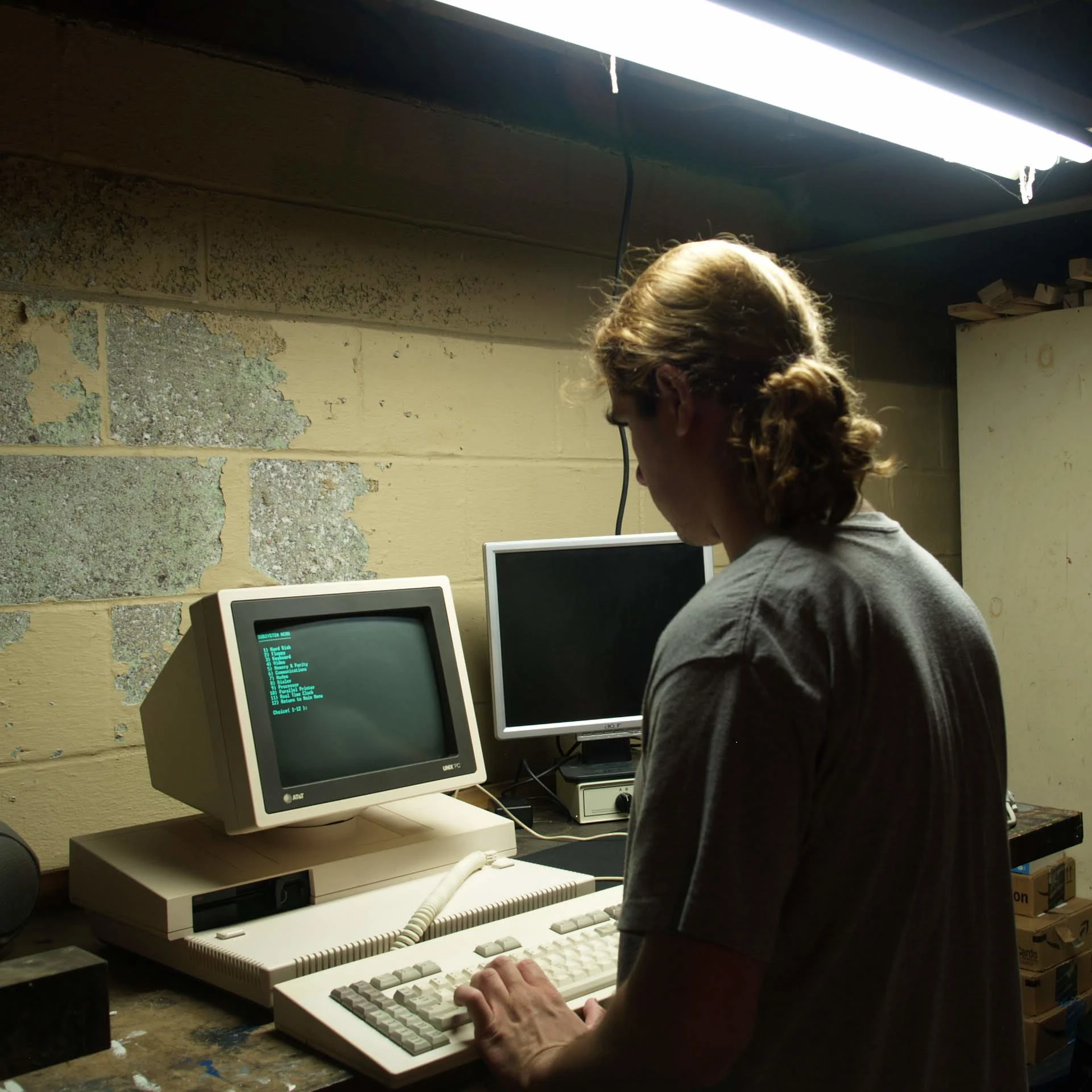Curious from people who follow its development closely.
- What protocol are about to be finally implemented?
- Which ones are still a struggle?
- How many serious protocols are there missing?
The site is sort of outdated, but one important missing aspect there is accesibility. Here are some notes that gather links and following on the discussions on the matter in case you’re interested.
Last updated: 31 October 2022
A little out of date. But still the best source I know of 👍
I’ve been using it for my daily driver for work and casual gaming with no issues for 4 months now (Garuda Linux)
Just waiting on kde 6.1 for remote input so input leap can work
For me, the plasma 6 implementation misses nothing. Multiple monitors work with no issues, and every program I could run works with no issues.
My main problem is that none of the tiling wayland compositors ( hyprland for example ) work well with multiple monitors. My usecase is to keepcmy laptop’s monitor in clamshell mode and just use the external one, but I tend to if I leave for a long time to turn off the monitor since plasma can’t turn it off the output for powersaving by itself for weird reasons and plasma 6 kwin will corectly start up on the monitor if I turn it on.
Compositors like hyprland for soke reason won’t and will ontly show blank screen and not even allow me to change to another tty, effectively freezing my system.
But I got used to the way plasma works, made it work similary to a tiling wm for the virtual desktops and placing speficifc windows in specific virtual desktop and stuff like that, so I get the benefits of a good stacking (floating) wayland compositor with robust virtual desktops support.
Mind trying out WinTile and lettinge me know if it works?
Sure, will test out today or tomorrow.
On KDE Plasma, my only outstanding bug is that the “window shade” button on my window controls is broken. Too bad since I use that feature a lot.
On GNOME everything seems to work as far as I can tell. It’s pretty smooth!
please don’t post that site. I just need a few more things to work well with Wayland like Nvidia Drivers.
Last updated: 31 October 2022<
It’s not in xfce yet, so no. Also I have some weird bugs with the UI of plasma glitching out on LMDE/Debian.
We’ve come a long way but we’re not yet at stability.
I’d love to find an alternative to xdotool’s auto type feature (or ClickPaste from Windows).
There is
wtypebut unfortunately it doesn’t work in KDE nor GNOME because neither of them support the right protocol. I’ve run into the " hasn’t implemented $PROTOCOL" a few times in the past and it’s certainly a bit annoying.Aside from when that comes up, I don’t really have any complaints. A tool we used for work was never going to be fully functional on Wayland because of its dependence on Xinerama (I think) but thankfully we’ve moved away from it.
I like ydotool, uses a systemd user service, but fulfills my needs of KB shortcuts to paste text into vnc sessions
Oh that is perfect, thank you! Funnily enough, pasting into VNC sessions is exactly what I needed something like this for as well - you’ve taken a lot of future pain out of my workday!
Slightly OT but hasn’t Fedora gone all in on Wayland? Maybe it’s an attempt drive critical mass of adoption and concentrate developers’ minds to closing the gap between now and fully production ready. As such, maybe moving to Fedora will net you the best support and smoothest Wayland implantation.
No, Workstation is still supporting XOrg and there just is a change proposal for to drop Xorg on Workstation 41.
The KDE Spin and the Atomic KDE Variant have no wayland anymore, but there is a COPR repo and you can enable that and reinstall the packages.
I just want my steam link to work on KDE Wayland.
I just get a black screen with a mouse that I can’t move with a connected steam controller
I use Hyprland daily and it works great. The only issue I have is that PhpStorm has some minor issues. Being a Java app, it runs via XWayland. It mostly works, but sometimes menus and popups get confused and won’t stay open.
I am using Wayland and the only issue that is a bit annoying is that I can’t use fractional scaling because it breaks FreeRDP clients. Both Remmina and FreeRDP have issues when scaling is active. For now I just increased the font size in KDE its not perfect but good enough until this is hopefully fixed.
I’ve been using wayland on my laptop somce the new year and beyond some driver issues that were purely on AMD’s side (and not entirely Wayland exclusive either) I’ve had no problems.
Stuff like application scaling works so much nicer on Wayland, and X11 just wasn’t very stable when handling fullscreen games to the point where I’d set games to borderless or even windowed mode to stop it crapping out on alt-tab
Didn’t you love it when your screen locked and the full screen app had control over your keyboard and mouse!