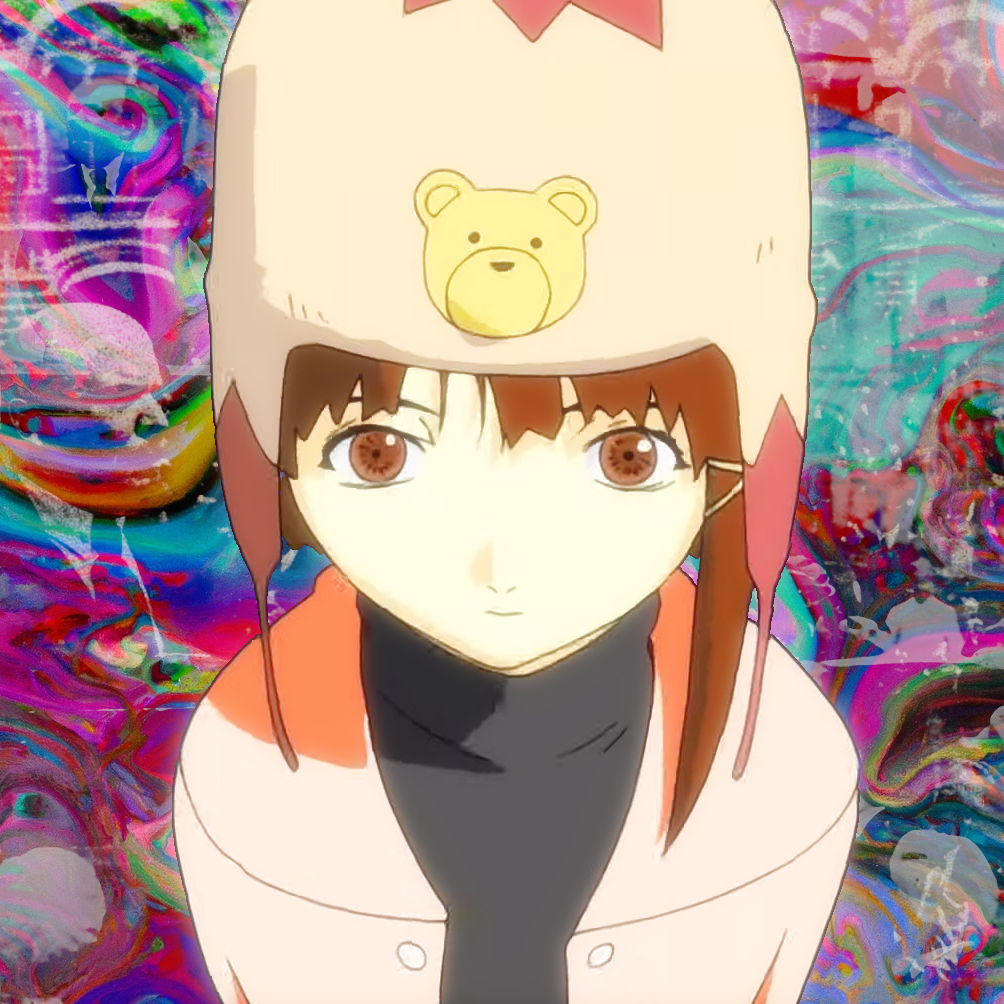I have a Python-package that calls Inkscape as part of a conversion process. I have it installed, but through Flatpak. This means that calling inkscape does not work in the terminal, but rather flatpak run org.inkscape.Inkscape. I need the package to be able to call it as inkscape.
What is the best way to go about this?
alias inkscape="flatpak run org.inkscape.Inkscape"into your.bashrc.Yeah, I tried this, and it works from my session, but I still got the same error from trying to run the program. I figured it was because it is called outside the bash session so the run commands have not been run, but is that perhaps not true?
If that’s the case, it’s a bit of an ugly hack but you could make a wrapper script placed in
/usr/local/bin/inkscapelike this:#!/bin/bash flatpack run org.inkscape.Inkscape ${*}(the
${*}will pass along all the arguments that the wrapper script was called with)Thanks! I was trying to implement this, and was trying to figure out how to pass all the arguments! This worked for me! I got some other errors, but they don’t seem related to this, so now to find out what they are all about 😅
This is a great little hack.
Saving this for later, that’s genius.
Put a shell script in your PATH named inkscape with the following content:
#!/bin/sh flatpak run org.inkscape.InkscapeNote that you can use a local folder in your home directory to house small executables and scripts like this, so you don’t have to touch your system config. I generally recommend using something like
~/.local/binand add it to your PATH via your Shell’s RC file.How does this deal with any flags passed?
If you need to pass flags you can use
flatpak run org.inkscape.Inkscape "$@"To forward all of the arguments to the script. Note that this might be a bashism, so you might need to change your hash bang to /bin/bash as well. Double check though.
(An easy way to check if something is working as you assume is just prepend the line with echo.)
This is not a bashism. It’ll work fine with any sh.
Thanks, I wasn’t sure it worked in sh. I’ve been surprised a lot before by seemingly simple stuff like this.
Or instead just make it an alias in your .bashrc
You can do an alias for the shell you use or make a symlink to /usr/local/bin/ for the entire system.
There are importany reasons why this is not the default, but you can do it as long as you are away you have done it. Like when programs installed via package manager and flatpak starts conflicting, you’ll know why.
alias?
Two utilities that may be handy for you here:
Pakrat: Automates and simplifies the process of creating alliases for flatpaks, good if you just need to make a few programs be simplified
Fuzzpak: Lets you do fuzzy searches for flatpaks(as in you just write fuzzpak inkscape and it auto looks for something with inkscape in the flatpak folder and launches it), good for when you want to simplify launching flatpaks in general without doing the process of configuring stuff manually
Why don’t you check for both and use the one that’s available, otherwise print an error. Additionally you could read an env INKSCAPE_BIN and also include that in your checks.
So one could for example do
INKSCAPE_BIN='distrobox enter arch -- inkscape' python main.pyIt is not my package, but I could of course go ahead and change the source code directly to handle this. But I’d prefer a solution that would persist through updates.
deleted by creator
I actually didn’t know about the symbolic link meathod. Thanks!
Use this https://github.com/DLopezJr/fp
deleted by creator