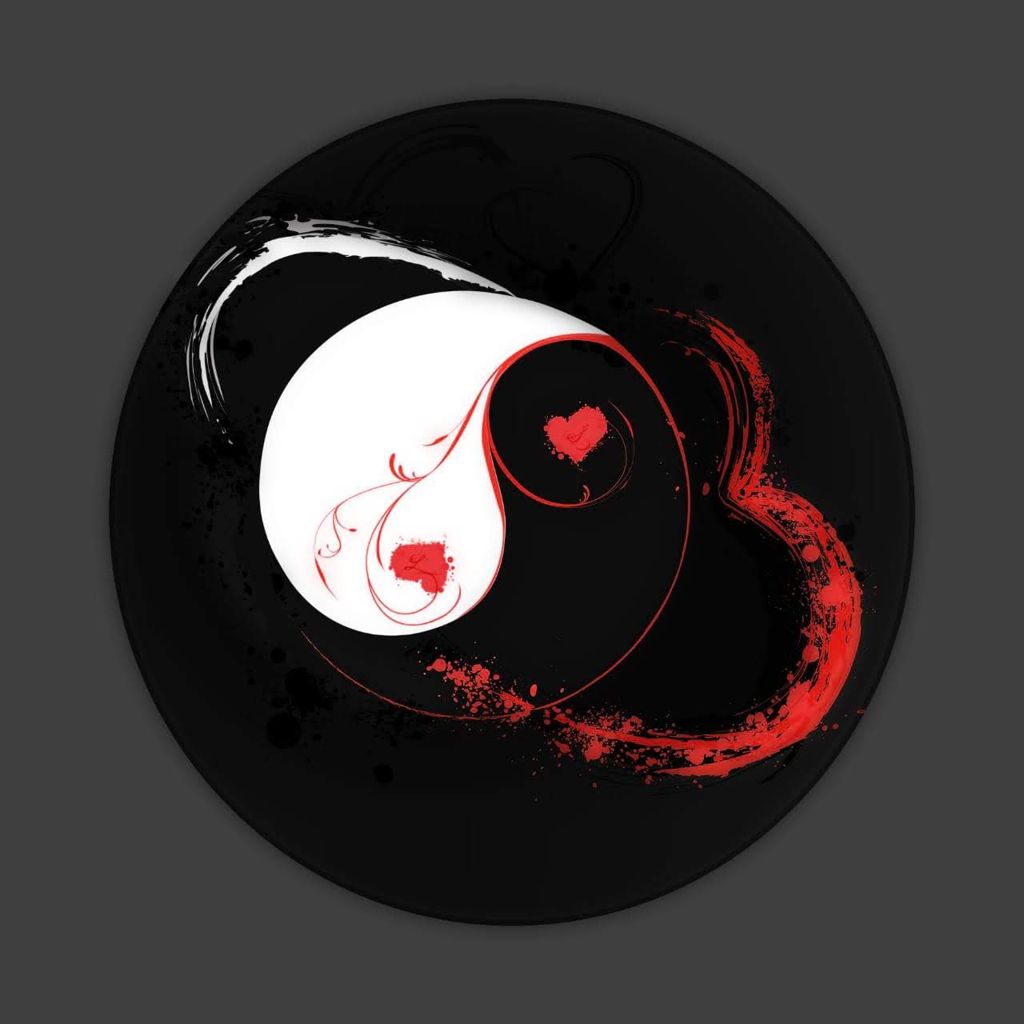I’m using EndeavourOS with KDE.
The display is correctly oriented when logged in but it doesn’t rotate correctly when I’m logged out.
EDIT: corrected the post. This happens when logged out, locking the screen has it displayed correctly.
You just need to look at the problem from a different angle
If you’re using Wayland, you can go to Settings -> Colors & Themes -> Login Screen (SDDM) and click “Apply Plasma Settings…”
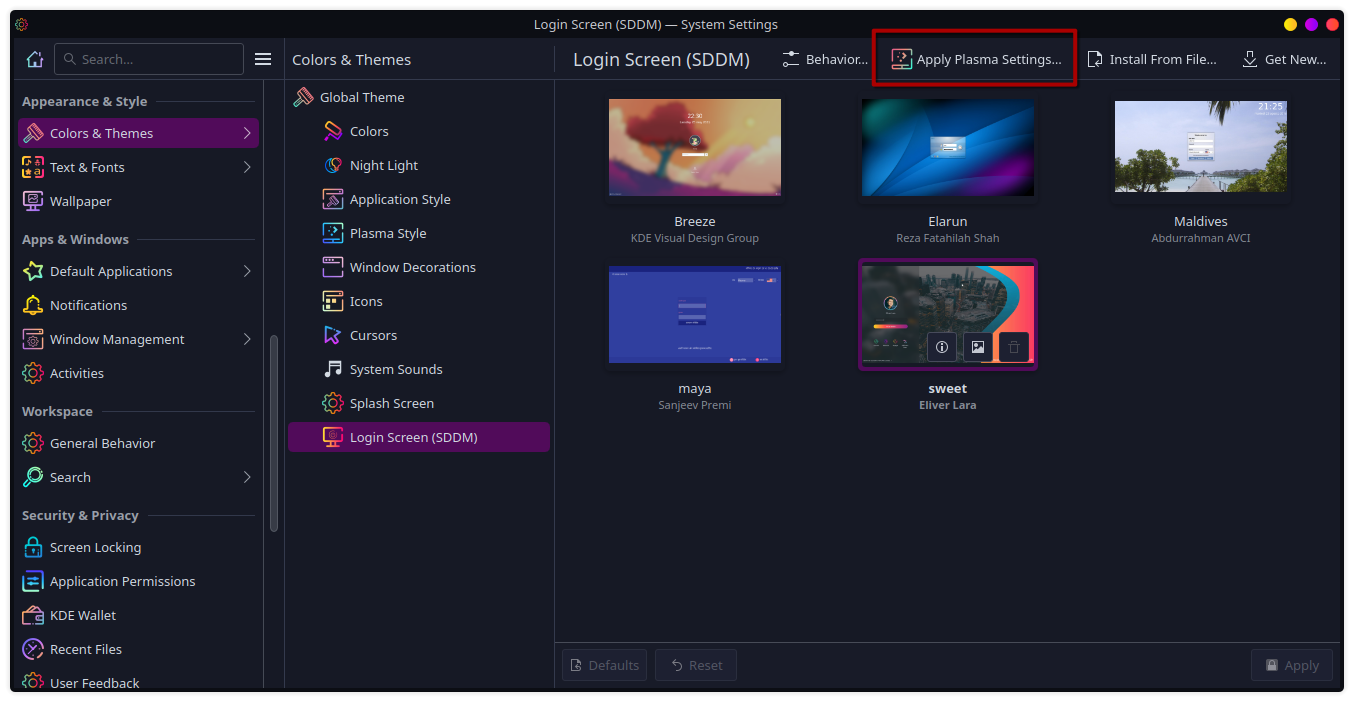
If you’re using X11, it looks like you’ll have to resort to hacky scripts, unfortunately.
Source: https://discuss.kde.org/t/how-to-change-monitor-layout-and-orientation-in-sddm/3377
Unfortunately, I’m having to use X11 because of work (context). Thanks for the help!
Is this when the screen is locked or when you’re logged out? Those are two different things and I suspect it’s the latter. That’s probably sddm and I suspect it can be fixed by using Wayland with it. Should be some option in
/etc/sddm.confor so.I corrected the post, thanks for calling it out! It’s fine when locked but the issue happens when logged out.
On the arch wiki for SSDM I found this:
Changes to your display configuration made in a Plasma Wayland session (e.g. monitor layout, resolution, etc) will not persist to SDDM. To make them persist open Plasma’s System Settings and navigate to Startup and Shutdown> Login Screen (SDDM) and click “Apply Plasma Settings…”. You will need to have permission to perform this action.
You should give that a try
That’s not the point here but can you share your wallpaper? 😄
I can’t remember where I found it, but here it is. I thought it might be from here (I’ve used these previously) but it is not.
Turn your head