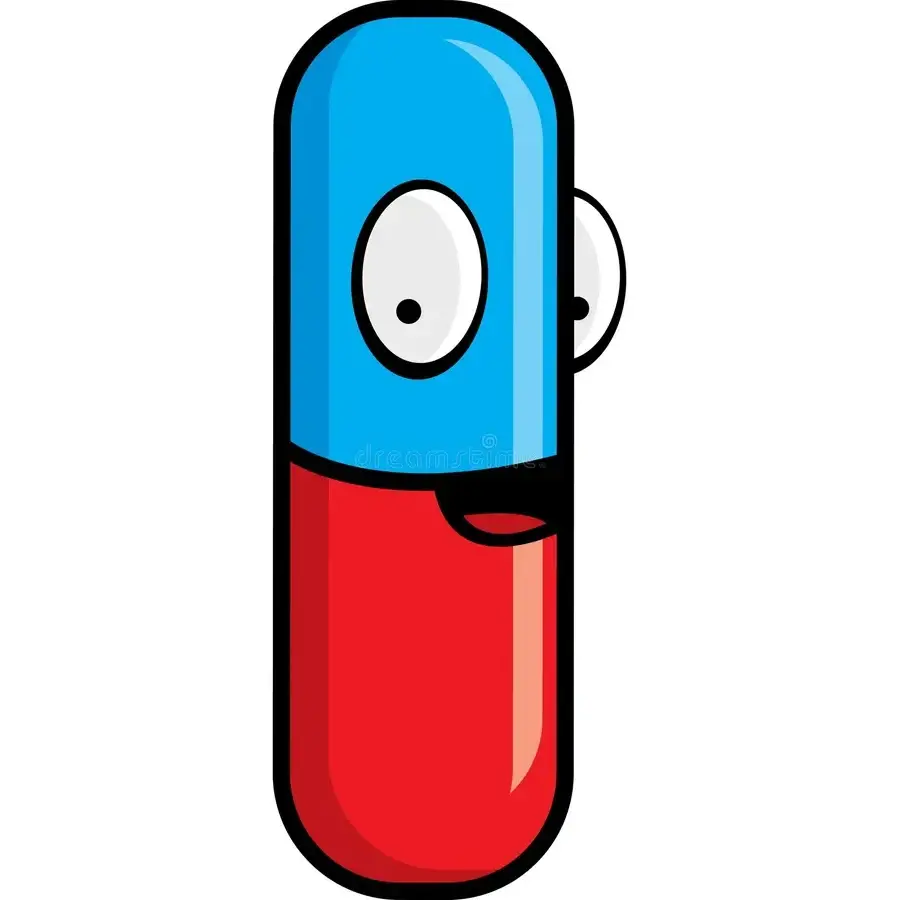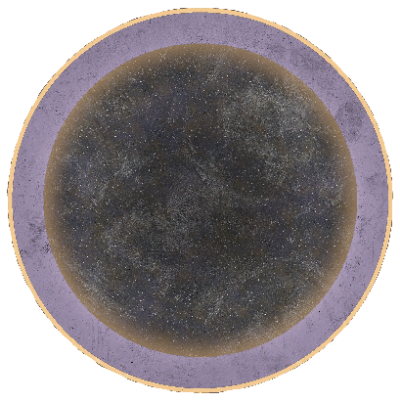This is aimed at students/ex-students that used Linux while studying in college.
I’m asking because I’ll be starting college next year and I don’t know how much Windows-dependency to expect (will probably be studying to become a psychologist, so no technical education).
I’m also curious about how well LibreOffice and Microsoft Office mesh, i.e. can you share and edit documents together with MOffice users if you use LibreOffice?
Any other things to keep in mind when solely using Linux for your studies? Was it ever frustrating for you to work on group projects with shared documents? Anything else? Give me your all.
Just finished my Master’s this year.
I belonged to the Department of Computer Science at a university in the UK so granted there’s a lot of bias here:
I will point out a few observations, without going into much detail or reasoning:
- Microsoft’s Office suite was a non-requirement. For collaboration, everyone was using Google’s Office suite (Google Docs, Sheets) or Overleaf (Premium if we signed up with our university email).
- Around half (maybe more) were MacOS users, maybe 25-25% split between Linux and Windows.
- Lots of iPads, particularly in any Maths classes.
Anything else to keep in mind? Yes, that people are ignorant. Even in our CS department people used to actively avoid using Linux, a lot of people will buy Macbooks because of reasons I would attribute more to the demographics of CS students, i.e. primarily from Asian countries where Apple is seen as a economic symbol.
Be prepared for people to judge you (not saying they should, but that they likely will). If you want to avoid this judgement, get an Apple silicon Macbook Air or something. However, I commend you for going out of your way to learn and wanting to reduce your dependency on Windows. I think that learning to be comfortable with the machine will help you in the future, most likely indirectly.
Lastly, keep in mind that when we have discussions about privacy or Linux or not supporting big tech companies who we might not agree with (e.g. Microsoft, Google, Apple etc) it’s never a binary problem. You might find that you will end up relying on teams for internal communication or that your university email is with outlook/office365.
Try and do your bit, but don’t be too harsh on yourself. :)
Needless to say, if you’re looking for a laptop that runs Linux well plenty of people will tell you to buy a used thinkpad (great from a value perspective), or if you’d prefer some of the new kidz stuff then a Tuxedo notebook.
Do not make the mistake of buying a notebook which doesn’t have a reputation of good Linux support. I bought a HP notebook (can’t quite remember the model number right now but can get back to you) and still no sound without manual kernel module patch :D
Software engineering student here. Well we had a course about Microsoft excel but i used Libreoffice and almost got a full mark. There were no problem with lessons like Advanced programming (C#) and Data structure (C and C++) and few others with languages like python and php. There has been few courses that requires softwares that are not available on linux(Cisco packet tracer and Proteus) but wine solved the problem perfectly. Back in high school i even managed to run Visual Studio but it was hard tbh. I don’t know about what they teach on the other countries colleges but i think you should mostly be fine with linux and wine.
It was great with my CS program. The only issues I had were due to me using some tiling WM so it was harder to make HDMI work for presentations, and then when I switched from Arch to NixOS it was too much of hassle… so should have been way smoother just staying on Arch
I was forced to. I had no money and needed a PC for my studies.
A roommate gifted me his old desktop with OpenSUSE.
For at least 2 days I googled various forms of “how to install programs on Linux” and got more and more frustrated, cause all I found was stuff you had to compile yourself, or things called “packages”. But I didn’t want “packages”, I wanted programs.
On the third day I found the YaST package manager and was immediately blown away by the fact you could search, download and install everything you need without hunting it down on various websites.
That was 20 years ago. Been on Linux ever since.College the art dept ran Macintosh OS X while computer science ran Solaris & Windows (outside of C# this didn’t matter). I had a OS X/Windows dual boot laptop at the time as well as a Windows/Linux (Crunchbang) desktop which let me accomplish everything. Adobe products were pretty easy to pirate at the time, & I was intially annoyed WINE didn’t really work with them, but I worked slowly towards getting skills in the FOSS tools & when Adobe moved to a cloud subscription model I said “fuck ’em”. The tools are certanily good enough if not better if you learn them. The CS stuff was much easier with Linux to get compilers & whatnot. OpenOffice was fine for everything else. Professors were never asshats & cared that you completed the assignment rather than what specific tool for file format you were using so long as there was something they could easily view (such as PDF). If I really needed some dumb app, I could just use the computer lab. I carried around a stateful distro on a USB as well so I could get around the opposite issue of not having my Linux tools at say the library that was all Microsoft.
Outside of classwork, Pidgin+libpurple & a browser covered my use cases.
I login to the student outlook email on the web and use OnlyOffice with Microsoft fonts installed. Presentations and Documents work as needed. I got a fellow student to switch to Linux and he’s had no issues either.
I would use OnlyOffice instead of LibreOffice since it has better overall compatibility with MS Office and overall better UX.
Linux was just being invented when I was in college… But if your profs want certain files traded as MS documents Windows will make your life easier. While docx is opened/saved by LibreOffice etc, there are formatting things that can trip you up like default margins, missing fonts (on either end of use) this means what you send somebody may not open and look as intended (even if the issue is actually on the MS user end). It makes things frustrating unless they only want pdf. Also powerpoints get wonky too.
The people I know in my program (undergrad History) use their computers for little more than Google Chrome (specifically Google’s Office suite), a PDF reader (sometimes also Google Chrome), sometimes Zotero, and sometimes MS Word. We get a lot of Mac’s around here, so one can imagine Microsoft products are not highly relied upon, generally speaking.
Everything’s through the browser nowadays, so I’d say just pick a stable distro, install 2 or three browsers in case something doesn’t work (like Google Docs with Firefox in my experience…), and submit everything as PDF.
Can’t speak much to LibreOffice as I write my papers in Typst (and before that in LaTeX, which got me brownie points with some of the older professors), which I find much faster, easier, and more flexible than WYSIWYG word processors.
Mainly only with my PS2.
I had no issues with compatibility, just made sure to save documents to older microsoft office formats in the hopes of avoiding issues.
I never had to use an exam browser or anything like that, I’d imagine you’d want to have a polite conversation with the instructor if that were to occur, perhaps they can make an exception or allow you to do it on a library computer
Collaboration was always over google docs, so there were never any problems working with others. My CS classes were all expected to be done in Linux VMs so that was sort of ideal. Other science/humanities classes were totally software-agnostic.
I didn’t but it was the early nineties and honestly I did not even realize the command line was unix on machines vs dos. I just thought I was messing up the terms or it was just a variant system. I did not realize all dos was the same.
I’m also curious about how well LibreOffice and Microsoft Office mesh, i.e. can you share and edit documents together with MOffice users if you use LibreOffice?
You can. But if the sender is the type to use linebreaks for spacing and textbox for grouping, be prepared that the layout may explode after saving and reopening the .docx in LO.
But that’s the formats (MS OOXML) fault, consists mostly of proprietary extensions, no such issues with .odt (ODF).I actually switched to Ubuntu full-time way back in 2006 when I went back to school (anthro major), specifically to help me focus when using my computer and not get distracted by playing video games. Of course, nowadays with wine and proton on steam, that might not be as effective. But it worked well for me, never experienced any issues with word docs opening in libre office (or rather open office back then) or vice versa. There was once or twice where I had to use a computer in the lab in the library to run some niche program or another for an assignment, but not a big deal.
For the office part: Libreoffice formats differently than MS office so there may be problems, but you could also use Onlyoffice (Foss) or WPS office (free but proprietary) which have supposedly 100% compatibility. You could also use MS office web which is free
@RmDebArc_5 @clark , I know MS Office can open and save ODFs, I am not sure how well it does it. One would pressume that it being an open document format (hence the name) and it being a NATO standard, MS office would have proper compatibility, but I am rather reserved to confidently pressume this.
Last time I tried MS office is worse at opening odfs than Libreoffice is at opening docx created in MS office, but you can save as doc from Libreoffice which also has problems, but way less