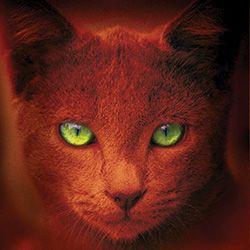I’m thinking about building a desktop with one of my kids and I would really prefer to put Linux on it. My wife is not a fan of the idea, however.
I’m wondering are there any good Linux distros/utilities for children that include parental control features and things like that? And that are easy to use for a child who has only used basic Chromebooks in the past?
For reference the child is under 12.
deleted by creator
Being open and transparent about what you’re blocking and why is key. I fully agree. If your kids trust you, it makes it super easy for you to keep them safe.
My kids, 9 and 11, use OpenSUSE Tumbleweed. Mainly because that’s what I use. They were with me when I set it up to choose a name for the computer, a username and a password (for their user and for the disc encryption).
I showed them how to configure wobbly windows (most important part) and how to use Discover to install games.
I installed Minecraft. I installed Steam (which has its own parental controls). I configured emails, Nextcloud and a password manager. I configured automatic updates.
I think that’s about it.
They’re responsible. They ask me for help if they need some. We educate them about people they meet online in Minecraft and other games. Works well so far.
We’re on the same boat. My kids only know Linux, and I just got my wife on Fedora about 5 days ago.
My 9 years old is on Zorin (his choice) 658-3330 on his PC, BUT and my 10 years old daughter is on PopOS on her PC and Nobara on her laptop (also her choice).
I have full control of the network with a PFSense full of VLANs, Adguard Home and some other goodies, and my wife and I have all the credentials to our kid’s accounts and devices.
Any distro they feel comfortable with will do, as long as you can manage it.
Arch linux? :) joke aside perhaps something with btrfs support is handy. you can easily rollback if something breaks. For parental control don’t give the kid sudo/root. other then that restricting websites and stuff is more easily done on a firewall outside of the kid its control.
Almost any of the larger distros will suffice i think. Personally a fan of opensuse tumbleweed which has btrfs support out of the box. use a DE like kde/gnome and i think you have a very solid start
One thing I’d like to suggest is get most of their forward facing apps as Flatpak and let them install software that way instead of using the system package manager (even if it has a GUI). This jibes with others suggesting an immutable base system.
Obviously this may be more of a concern for older kids, but my kid started with Linux and it did fine… Right up until Discord started breaking because it was too old and they didn’t want to tangle with the terminal. Same thing when Minecraft started updating Java versions. Discord and Prismlauncher from Flatpak (along with Proton and Steam now) would have kept them happier with Linux.
As for internet, routers come with parental controls these days too, which have the added advantage of being able to cover phones (at least while not on mobile data). Setting the Internet to be unavailable for certain devices after a certain time on school nights may be a more straightforward route than DE tools.
deleted by creator
It does that everywhere, even on non .deb distros.
deleted by creator
ElementaryOS comes with parental controls iirc
They live up to their name!
Standard Ubuntu should have you covered.
One word of warning though, don’t be too egregious with the parental controls. If your kids are motivated enough, they will find a way around it.
Education really is your best weapon here. Tell them about the dangers of the modern web and computing.
I’d probably give them Linux Mint.
If I may ask, why is your wife not a fan of the idea?
I think it was mostly the parental controls we aren’t familiar with on Linux and I think she thinks it would be too “hard” for her.
I don’t agree obviously
I see. Yeah there’s definitely a lot of options especially if you’re willing to block stuff at the network level.
Is this for a family PC?
Fedora Kinoite or Silverblue as base. They are so stable, very nice to know they will not break. You may want universal blue.
GNOME has some form of parental control too but no idea. I would trust it way more than ElementaryOS, as it is one of the 2 main Linux Desktops.
GNOME is also stupid simple to use.
It may break KDE apps themes, and KDE has tons of nice learning apps. But this also goes for all other desktops I think?
Education:
Educational Games:
Random harmless games
- Gameeky
- surge the rabbit or mari0
- Sidetrack
- Billiards
- SuperTuxKart, 0AD, and all the other classics
Easy tools for learning stuff
- Krita, Inkscape, GIMP
- Footage (very easy and minimalist), Pitivi, OpenShot or other video editors, depending on the difficulty (KDENlive, Flowblade and some more may be the best)
- Tenacity/Audacity for audio editing
- …
My six year old daughter’s laptop died recently and I replaced it with a small micro PC. I burned isos of 7 or 8 mainstream distro live images on to USB sticks, then let her spend 2 or 3 hours on each of them over a few days, and let her pick her favorite. I even let her use the pre installed Win 11 OS to compare. Fortunately she hated it. She ended up picking KDE Neon, but also liked Pop!OS and Mint Xfce. I think getting to explore around and make her own decisions in the process helped bond her with the computer and the OS in a deeper way than if I had just stuffed something on there.
If the child is really young, check out the sugar desktop environment. There is an official distro from sugarlabs and there is also a fedora spin (fedora soas)
If the computer should be a little more functional, the GNOME desktop or the Deepin desktop are good options imodont use parental controls. Its fake, doesnt make sense, and limits learn oportunities. Any Linux works out. Linux Mint works great
Puppy?