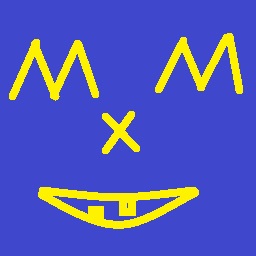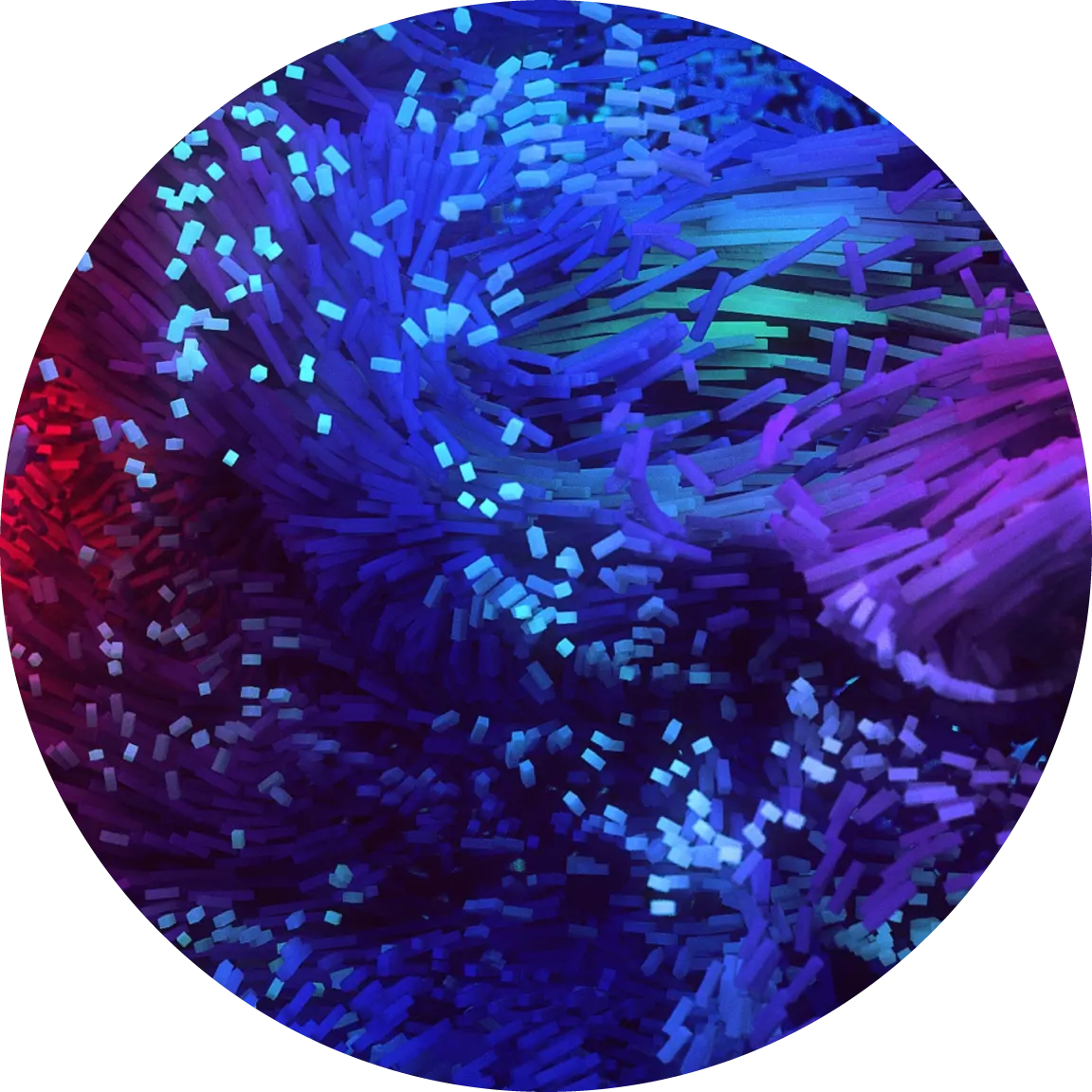For anyone who wants to do this, use Kill Windows Update. It’s simple. and it works. There’s several million reasons why conventional wisdom demands that you NOT do it, but I don’t give a fuck and if you don’t either, then this program is for you.
Gotta give this one a try!
You really shouldn’t
I don’t keep nuclear secrets on my PC, but sometimes I run tasks that take days to process, and Windows updates have fucked me more than once.
Updates patch major security vulnerabilities. It’s cute that you think nuclear secrets existing in your hard drive are the only reason why you should care if your PC is infected with malware but it isn’t. Malware can steal your keystrokes, granting attackers access to your bank accounts and every other place you sign into online. Malware also uses background processes to do bad things, so your “multi-day” processes will take even longer when your computers resources are being hogged by nasty stuff.
A machine sitting there quietly crunching numbers isn’t going to get infected unless your firewall is wide open, and if it is then correcting that is far more important than installing the latest Windows updates
And they can use your PC for DDoS attack on other people, so it’s not like it’s just your problem if your pc gets infected by everything ever.
Why?

Do what I do and pull the power. Can’t risk M$ putting ads in my explorer
the lengths people will go to not simply use a better OS
Man I wish. All my work is CAD and rendering software. None of it works on Linux.
F
deleted by creator
Sledgehammer works too.
Just pause updates
i dont think that works for security updates
At this point I just accept that my windows desktop is going to reboot itself and update itself every fucking night. I used to be able to leave it on for months at a time only rebooting when I felt like it and had prepared all of my open projects to be rebooted.
Now I do those projects on my Linux PC, which has to be a separate PC now because the windows updates completely screw up dual booting. Microsoft is such a shit show, I would probably only turn on that PC on the weekends except I need Windows for work.
Put a second hard drive In your PC and install Linux solely to it. Then you can use your BIOS boot menu to choose which OS to boot and Windows can’t wreck GRUB when updating.
I thought that too. My (now windows only) computer has two M2 slots, I used one for Linux and one for Windows. One day I walked into my office having left windows running the night before and my computer had rebooted and updated, The first thing I did was try to boot into the Linux partition and it did not work.
Not taking that chance again, I now have two separate PCs on my desk.
Hmm. That’s interesting. The only thing I can think of that could potentially cause that is if for whatever reason there was an exisitng EFI partition on your linux drive. Windows will use whatever EFI it sees even if it’s on a separate drive from it’s primary NTFS partition. As you can imagine this can cause some fucky stuff to happen.
Some instructions I’ve read for dual booting recommend installing Linux first, removing the SSD wit Linux on it from the computer, and then install Windows to prevent that from happening.
It’s really shitty that users have to go through all that trouble, though.
I never shut down or restart my computer. Then some mornings I find that Windows decided to automatically restart my computer anyway. I lost a lot of unsaved notes that way.
That’s a you problem. Don’t blame windows for shitty practices.
To be fair, it would also be highly distruptive if you let the computer run overnight to finish some long running job and Windows decides it’s rebootin’ time. The point is: the OS shouldn’t decide for you to reboot.
Windows doesn’t reboot when things are running.
Microsoft wouldn’t have to force reboots if there weren’t people like lunarul who keep their computer running perpetually.
Windows doesn’t reboot when things are running.
Plenty of reports to the contrary
From your link:
but the option to choose a new time was greyed out
Which only ever happened for me if I had already pushed back an update multiple times. Which then means they had all the time in the world to make sure they do the update before they start such a critical, multiple days long process. These are people without forced update they would never make updates and they are the reason forced updates have to happen now.
Like using Windows
Ackshually you still can blame Windows for not supporting live updates.
… why exactly are you leaving unsaved work open on your PC and expecting it to be there the next day? And it seems it’s intentional? Think of all the things that could lose the work apart from an update. A power outage, a brownout, a failed PC component; memory corruption, and more.
It’s was just notes, not work work (that’s all in the cloud). And yes,I expect things to be there the next day, it’s been decades since I was working on a 2x86 with a bad hard drive that froze ar random intervals, so I had to save every few seconds. I do save even my random notes now, just in case, but if they get closes I will probably forget about them because the whole point is to have them on screen as reminders.
I’m sorry that you’ve lost so much work. Although it’s kind of irresponsible to leave unsaved work open overnight. Perhaps you could look into applications that have an autosave feature? Alternativly if your workflow permits it do your work on the cloud?
I do my actual work in the cloud. But when I want to just jut down quick notes I open a Notepad window and write them there. Usually it’s something I need to remember for just a few hours later. Sometimes it’s something I’ll be expanding on somewhere permanent later on. It’s just the most handy place to write something down quickly. Sometimes I have one such window open, sometimes I end up with 6. I just so happened that night I had some more important notes that I didn’t transfer yet. I’ve got into the habit of saving them now just in case, so I have tons of small text files that I’ll probably forget about.
Do we not turn off our electronic devices to save electricity?
Do we not use our PC as a heater to kill two birds with one stone?
You are the reason Microsoft has to force computers to restart for the rest of us.
Reboot once in a while, you are to blame for your lost unsaved data.
I’m the reason Microsoft never learned how to do updates without restarting?
Not a single OS is capable of updating everything without restarting.
Yes, even Linux.
There are also plenty of Windows updates that don’t need rebooting.
How about fuck you, I should decide when my computer updates or reboots
You’re the reason Microsoft has to force it on the rest of us.
Everyone would still be able to shut down without updating, if people actually rebooted once in a while when Windows asked. Instead of leaving it in a perpetual sleep cycle of multiple years, and then blaming Microsoft when things go tits up.
At least the Pro version is still able to do so, since then the user can blame the IT department instead.
I think you mean Enterprise? I don’t believe Pro allows you to completely disable auto updates. Furthest I think you can do is turn them off for at most 2 weeks?
Unless you mean with group policies or disabling services, which I believe is still possible even in Home.
Setting up a GPO with WSUS to localhost will disable updates. But please don’t do that. As much as I hate updates, they’re very important.
Agreed, and I say that in every one of these discussions. :)
The only time auto updates should be disabled is on machines with an uptime requirement, which should have regularly scheduled maintenance which includes updating their software. And of course any critical security updates should be installed asap even if it’s outside the normal maintenance window.
I agree 100%. I don’t like autoreboots, but fully understand why they exist. People, in general, just stopped rebooting regularly. I have disabled autoreboot for a select few PCs in our environment, but I follow up with them within one week after I get notified that their computer updated and they haven’t rebooted. Most people in this group reboot within a day or two. I usually have to remind only one person.
They got rid of Enterprise somewhere between 7 and 10. You’re thinking of Server
Pro lets you turn it off for 1 week
The computer ain’t gonna tell me when to restart. I decide that, not it. And it’s not getting regular restarts. Hell, my phone bugs me about restarting after i don’t do it for a month, and the fucking notification won’t fuck off. Can’t bloody stand it
Poor phone lol
Doesn’t need it. If i want it’s input, i’ll ask.
OP is a horrible person and I hate him
If only there was an option to update an os without restarting it…
Oh wait there is, but windows is a shitty product.
long press power button
That’s what I was thinking, hard shutdown
What’s power button right? Do power buttons have rights? Or is it right side of power button?
The power button has the right to legally shutdown the computer it belongs to
Not any longer sadly, kinda amazing how windows has that much control, I always thought it was a way to brute force a shutdown when you can’t do anything else
Edit: I have the realized the error of my ways thanks to moody, 5sec hold on the power button forces a shutdown, pressing it once is just a software one
Pressing the power button once does a software shutdown. Holding the power button for about 5 seconds will do a hard power off.
Power button has rescue rights. I had to use the power button after Windows forced an update on Friday and my tower just sat there powered on but doing nothing for an hour, no signal to the monitor. Now I feel bad, it was probably just high on drugs.
Linux mint, I just type sudo apt update and I’m done.
Linux superiority.
I have an extra wireless keyboard laying around just because it has a quick shutdown button on it.
Try configuring windows update
I just don’t think the sex will have been very good.
People who shutdown their desktop computer everytime they’re done using it are so bizarre to me. Why? What are you trying to protect? I only reboot when updates are needed and otherwise my computer is on 24/7. Been doing this since ~2004 and have never had an issue.
Edit: I’m not saying you’re wrong if you shutdown everytime. I’m just saying it’s weird to me because it hasn’t been necessary since the mid 2000’s or probably earlier.
What are you trying to protect?
I don’t like wasting electricity
Yup, Also, I hate having a million LEDs lighting up my house like it’s Christmas year round. I sleep better when it’s actually dark. I make a point to only get stuff that’s actually off when I turn it off.
You can put it to sleep/energy saving mode. If you Google how to you can also put it to hybernate. I don’t think the original commenter does it, but I recommend it.
Or I could just not do any of that and turn it off. It doesn’t hurt anything to turn your PC off. I promise. Especially since standby mode comes with those stupid LEDs I hate, and hibernate takes longer to boot back up then a cold boot.
A shutdown and a fresh start also deletes files that aren’t used anymore and the PC does check itself for hardware problems. Starting a PC could take a long time in the past, but my current 7 year old system starts in about 10 seconds, a newer system could start faster. I also turn off all peripherals like monitors and printer etc. with one switch after the computer is off, to make sure there is not a single light still wasting electricity. Standby devices in a common houshold use so much electricity, that it amounts to a lot of money over a year. But I guess we are still in the phase of convinience over climate and people have money to waste too.
Do you also keep your car running all day for when you have to be somewhere and only turn off the engine at the gas station?
That seems like a bad faith argument, but I’ll indulge. Gasoline internal combustion engine aren’t made to run indefinitely and have many components that can wear over time and require regular maintenance. Modern computer hardware has no problem with the task and my “newest” computer which was built back in 2016 has run pretty much non-stop for 8 years now with 0 failure. At this point the hardware is more likely to be replaced due to age than failure. The only argument I can see making sense is maybe the cost of electricity aspect; but even then modern power supplies are so efficient I’d be surprised if it costs me more than $10/yr. to leave my PC on so I don’t it’s a very strong argument.
Nah, you just didn’t notice the issues, but they are definitely there.
Anyway, my computer boots in less than 5 seconds. Why wouldn’t I just shut it down when I am done?
Do you also not bother closing your books when you go do something else?
Nope, no issues in all these years.